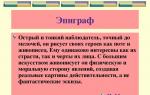When is it better to choose CRM and when to choose ERP? We understand the intricacies of IT products: what ERP and CRM systems are, a comparison of their functions and capabilities.
CRM and ERP - what are they?
Almost every businessman sooner or later realizes that he needs a smart program to manage his company. But what is it, and how does CRM differ from ERP? In fact, both IT products have the same goal - to automate and optimize work processes. However, their set of tools and tasks are different.
1. CRM: from the first application to re-sale
CRM stands for Customer Relationship Management, or " customer relationship management" The program helps to store and organize data about clients, applications and transactions. Information is collected in convenient cards: names, contacts, purchases, contracts, bills and payments. Here, the entire history of work with the customer, letters and call records is stored in chronological order. In addition, the system automates processes and helps the manager at every stage of the sale: reminds to call the client, generates documents according to a template, issues invoices, creates analytical reports, sends SMS, sets tasks and monitors their implementation.
Thanks to CRM, administrator Katya simply cannot help but send a commercial proposal, while manager Lenochka cannot forget the details of a conversation with a client or lose his number. At the same time, director Pavel no longer needs to keep everything in his head and spend half a day compiling reports.
The goal of a CRM system is to build a dialogue with the client in such a way as to sell to him more often, more and faster.

2. ERP: from warehouse accounting to logistics
System for company resource planning
Abbreviation ERP means Enterprise Resource Planning, that is " enterprise resource planning" The program stores, processes and maintains a unified company database, and also synchronizes the activities of all departments: order department, production shops, warehouse, logistics department, accounting department, advertising department, etc. ERP creates a single information space for all company employees. Data is entered into the service once and becomes available to everyone.
Now sales specialist Anton enters an order into the database, and it is immediately seen by manager Nadya in the design department and acceptance worker Andrey in production. The accounting department will immediately know that the order has been paid for, and management can immediately assess sales dynamics using online reports.
The purpose of an ERP system is to keep resources under control and turn individual parts of the company into a single mechanism.

When is it better to choose CRM and when to choose ERP?
Now that we have figured out what these are - ERP and CRM systems, it’s time to decide which program to choose. To do this, ask yourself a question: what challenges does the company face?
1. Who needs CRM: customer search, sales, calls
You need CRM if the main place in the office is the sales department, and it is this department that you want to “pump up”: increase efficiency, automate and systematize processes. CRM is needed if your work with clients is based on calls, letters and meetings, and every day you think about how to find new customers and turn them into regular customers.
According to Capterra*, after implementing CRM, manager productivity increases by 37%, sales levels increase by 29%, and company profits increase by 25-35% (2015).
Capterra is an international consulting company. 2015 study.
In Russia, CRM is most often implemented in the trade and wholesale sector, as well as in the service and hospitality industry. In a word, wherever it is important to win client loyalty and build long-term relationships with him.
Russian e-commerce companies use CRM

2. Who needs ERP: production, turnover, resources
If you need to debug the work of the entire company, and not just the sales department, then this is a task for ERP. Such an IT product is necessary if production workshops and a warehouse are at the forefront of your interests. At the same time, the loading and logistics department must work like clockwork, and you are forced to constantly decide what needs to be produced and when, under what conditions to ship to the customer, what raw materials need to be purchased and what resources will be needed for this.
average height
volume of products produced after the implementation of ERP at the enterprise
According to APICS*, the implementation of ERP helps reduce production costs by 8%, lead times by 30% and increase production volume by 15%.
APICS is an international educational organization specializing in the field of industrial operations management. 2013 study.
In Russia, ERP is most in demand in trade, mechanical engineering, construction, as well as the food and chemical industries.

CRM and ERP - is integration possible?
That is, CRM and ERP are not competing products, but two sides of the same coin. An ERP system helps control the production and logistics of products, and a CRM system helps ensure sales and increase customer loyalty. What if you need to cover both?
Then you can either set up integration between two products from different developers, or implement an ERP with a built-in CRM module. Let's look at the pros and cons of each solution.
1. CRM and ERP are separate programs
In large industries, where the main task is to create a high-quality product and comply with all the nuances of a complex technological process, ERP is usually implemented. And in order to systematize transaction data and improve control over the sales department, ERP integration with a third-party CRM system via API is configured. When you enter data into one application, it will automatically appear in the other.
It is important that the CRM system has flexible settings: for example, so that you can create your own fields for entering data in different formats. And also a wide API that allows you to take exactly the data you need and transfer it where you need it. True, when individual products interact, there is always a risk that something will go wrong. In this case, you cannot do without an experienced system administrator.
2. CRM and ERP - two in one
Another option is when CRM is a pre-installed module in the ERP program along with the Accounting, Warehouse, etc. blocks. The advantage is that you do not need to integrate third-party products and constantly make adjustments due to program updates. However, there is also a significant minus.
![]()
If the CRM module is secondary, it is often limited in functionality and flexibility, because ERP developers paid paramount importance to other blocks.
At the same time, in addition to analysts and programmers, experienced sales people take part in the development of a separate CRM; the program is constantly tested and optimized in order to be an independent effective product.
Interestingly, CRM systems have recently begun to include modules that were previously exclusive to ERP products.
![]()
For example, our SalesapCRM program has a payments block that allows you to track accounts receivable and payment dynamics, issue invoices and check receipts on them, break down payments by bank and payment direction.
There is a scheduling and booking module that allows you to create work schedules for employees and entire departments. And soon there will be a warehouse accounting module that can replace 1C: Trade and Warehouse.
Thus, in certain market segments, CRM systems with advanced capabilities can compete with ERP. This is typical, for example, in the sphere of trade and services - but only where it is not necessary to ensure the operation of huge enterprises with thousands of employees. This option is suitable, for example, for a company with 50 employees that has several retail outlets, a warehouse with goods and a sales department. Instead of implementing a complex ERP with many unclaimed functions, you can take a CRM with a module for managing goods turnover - such a program will be cheaper and easier to learn.
So, both IT products deal with the automation of business processes, but CRM is at the level of relationships between the company and clients, and ERP is at the level of the internal organization of the entire enterprise. If you need the capabilities of both programs, then even at the stage of choosing a system, you should think about which integration option will be most convenient.
If you decide to implement a CRM system, then try it. This is a cloud-based business management program that will surely appeal to those who value their time. We made SalesapCRM as easy to learn as possible, but at the same time as functional as possible. Register, it's free!Before talking about the principles and features of the implementation of a customer relationship management system and a number of related marketing mechanisms in the 1C ERP system, we must once again remember what main tasks the CRM system solves.
If we consolidate all the requirements that a business places on CRM and ERP systems (in the second case, as a system that includes a CRM subsystem), it becomes clear that the entire toolkit of any modern CRM system, both b2b and b2c, is built around a completely tasks that are understandable for any trading company:
- Leading customers in the early stages of interaction, from the first interest in the product to the moment of sale;
- Stimulating repeat sales;
- Reducing the risks of losing a client base or leaking information about the history of interactions and informal agreements with clients.
The central link around which all work in the 1C ERP CRM subsystem is built is the client. It is in the context of clients that interactions are recorded, transactions are formalized, the execution of the transaction is monitored and the result is recorded.
Figure No. 1. The principle of implementing CRM in 1C ERP
Functionality of the CRM system in 1C ERP
In general, CRM functionality in 1C ERP includes:
- Registration of any interactions with clients;
- Registration, maintenance and monitoring of transaction execution, the ability to assess the potential of a transaction at an early stage of the sales process;
- Possibility of centralized storage of any additional information about clients;
- The ability to group clients into groups based on any formal criteria and analyze work with clients in the context of these groups;
- Conducting and monitoring the effectiveness of marketing events (exhibitions, seminars), as well as advertising channels;
- Accounting and organization of the process of working with claims received from clients;
- Rich analytical tools: sales funnel construction, ABC, XYZ - analysis, BCG - analysis;
- The ability to create mailing lists (including scheduled ones) for customer groups using modern information delivery channels: email, SMS mailings;
- Analysis of managers' performance indicators.
Separately, it is worth mentioning the separation in the system of the concepts of client and counterparty, which corresponds to the real structure of relations between an organization and its partners, when several counterparties (legal entities) are hidden behind one client, which can change over time.
The system allows you to analyze the relationship with the client as a whole, regardless of the name of which legal entity he is currently working with your organization.
The advantages of implementing CRM in 1C ERP include the fact that the system is built in such a way that there is no strict need to use all the available functionality at the same time. It is enough to leave only those features that are currently in demand by the company, and disable unused functions, thereby simplifying the interface and significantly reducing employee labor costs for processing transactions in the system.
Guiding the client in the early stages of the sales process: from interaction to transaction
Communication with a client begins with recording interaction with him. 1C ERP provides the following types of interactions:
- Face-to-face meeting
- Phone call (both incoming and outgoing)
- SMS message
- Letter by email. At the same time, the system includes a simple email client that allows you not only to receive, but also to send letters directly from the system, saving the entire correspondence history in one place.
The continuation of communication with the client, from the point of view of working with the system, is to register the client’s interest in the company’s product by registering a transaction document in the system.
 Figure No. 2. Example of completing a transaction with a client
Figure No. 2. Example of completing a transaction with a client
It is recommended to formalize a transaction in the early stages of working with a client, when not only the specific composition of product items or services of interest to the client may not yet be clear, but the approximate amount of the potential sale may not even be known. The advantage of this approach is the ability to manage the sales process (including having previously determined and recorded in the form of a transaction the regulations that the manager must follow during the sales process), and then be able to analyze at what stage the deal was won or lost, and whether everything necessary was done manager in the process of working with a client.
Accounting for marketing activities in 1C ERP
Registration and tracking of marketing events (conducting exhibitions, seminars) and channels of advertising interactions, strictly speaking, does not relate to the functions of CRM systems. Maintaining and recording such information is rather the task of the marketing department, while CRM serves the purposes of the sales department. But as often happens in practice, it is not always possible to separate these two tasks.
The purpose of marketing activities, as a rule, is to attract new customers or stimulate sales of existing ones, so it is very important to track the effectiveness of such activities at the stage of working with clients: how the client learned about the company, what prompted him to contact the company, complete a transaction, make a purchase. In 1C ERP, the functionality of marketing activities is closely related to the CRM block; it makes no sense to consider them separately.
 Figure No. 3. Accounting for marketing activities and advertising interactions with the client in 1C ERP
Figure No. 3. Accounting for marketing activities and advertising interactions with the client in 1C ERP
The diagram above shows that information about where the client learned about us and the reasons that prompted him to contact us runs like a red thread through the system. We can clarify this information at any point of communication, from the moment of registration in the client’s system, before completing a transaction or registering an appeal, for example, in the form of a telephone call.
You can disable some of the CRM functions in ERP, but still, for those sections that you use in your work, it remains possible to keep track of events and interaction channels.
Classification of clients and assessment of managerial performance in 1C ERP
The 1C ERP system implements a number of specialized reports and tools that allow you to evaluate the results of work on the CRM block. These include capabilities that are basic for any product - building a sales funnel or a summary analysis of all transactions registered in the system in various sections, to flexible customer classification tools. The latter include: ABC/XYZ classification of clients, construction of a BCG matrix based on a previously carried out classification, comparison of different groups of clients with each other, etc.
 Figure No. 4. Example of ABC and XYZ customer classification settings
Figure No. 4. Example of ABC and XYZ customer classification settings
Summing up
In the article, we briefly talked about the capabilities of the CRM subsystem as part of the complex information system “1C:ERP Enterprise Management 2”.
Of course, the real capabilities of the system are much wider; for example, we did not touch upon the functions that stand at the interface of the CRM subsystem with other subsystems: the process of surveying clients, the ability to set up mailings (both according to a plan and according to events), managing the product range or conducting competitive intelligence.
Finally, we would like to emphasize once again that the CRM system cannot be considered as a separate product. It is important to understand that the CRM system is part of the overall information system of the organization, and the implementation of CRM, divorced from the logically related subsystems of sales, marketing and contract management, deprives this system of some of the advantages.
This issue appears on the agenda in almost all companies that have implemented a CRM system.
I will not discuss the feasibility of implementing CRM systems as such here. Moreover, I have a separate post on this topic on LJ. We will assume that you have already implemented a CRM system.
After a very short period of time that has passed since the successful implementation of the CRM system, the company’s management begins to understand not only the futility of implementing this very CRM system, but rather to feel that “the suit is too small.” That is, a company, after implementing a CRM system, finds itself in a situation where you start driving on asphalt in a decent (and sometimes not so good) car and, very quickly, the road ends in a forest and it is not clear where to go next.
After all, in fact, CRM is only the very beginning of the business chain. Start working with the client. What to do next? After all, the chain has just begun. Well, okay, you brought in a client, well, you created an order, well, let’s say you even issued an invoice. What next? Then there are payments, money, purchasing, warehouse, delivery, God forbid production, etc. I'm not even talking about all sorts of contracts, acts, invoices and other important documents and processes.
The company quickly comes to the understanding that it cannot work this way. It’s one thing when the company doesn’t only have a CRM system, but no system at all, and everyone works in the usual (and, unfortunately, familiar) information chaos and chaos, no matter how funny it may look. And it’s a completely different matter when your small piece of business processes is still fairly automated by that same CRM system. It’s terribly annoying when a part is well resolved, and then chaos again. I really don’t want to use a product so familiar to many people called “ExeleEmailLoaskWordSkyPotelephoneSmokingRoom” to provide information support for business processes.
And now you come to the understanding that you need to move on and make sure that all business processes, and not just their beginning, are somehow “settled”. It’s clear what to do. Introduce some product that can do this. Let's call these products ERP systems. There is no point in deciphering the abbreviation, not so much because everyone already knows it, but because this abbreviation has become just a common noun and does not need to be deciphered at all. Like a photocopier (Xerox) in Russia. Everyone knows that this is a machine that makes copies.
After the choice of an ERP system is made, you are faced with a new headache - what to do with the CRM system that you treat so reverently. After all, several precious months (and sometimes more than just months) were spent on its implementation. You can’t just throw it away (although that’s what I personally recommend doing when it comes to ERP implementation). So you ask ERP implementers to integrate their product with your CRM system. Some, who are smarter, refuse, and some, who are afraid of losing a client, agree.
And then dancing with tambourines and attempts to cross a crocodile with a hippopotamus begin. I'm not saying that crossing a crocodile with a hippopotamus is impossible, but it just involves "some" difficulties.
The difficulties will be not only technical, but also ideological.
Well, here are the simplest examples:
You have added a client to the CRM system. Now this record should “go” to ERP. But what a nuisance - when registering a client in the ERP system, a certain field is required to be filled in, but there is simply no similar field in the CRM system. But this is not even a problem, just a minor nuisance.
Solving the problem of multi-format data is much more difficult. When in one system a field is numeric in nature, and in another the same field is text. Or, for example, with addresses. Let’s say that in a CRM system the client’s address is entered in plain text in one field. And in the ERP system, addresses are strictly structured, where the street, city, country are selected from directories. You can, of course, agree with managers so that they enter the address into the CRM system in the following order: first the index, then a comma, then a space, then the city, then a comma again, etc. But I don’t believe in such discipline among managers. So you'll have to comb through this comment looking for the street, city and country. And, of course, reap the benefits of various “interpretations” of the names of cities and villages.
It’s also easy to imagine what some directories in the ERP system will turn into as a result of the joint work of these two products. For example, a directory of positions. If in the CRM system the position of the contact person is not selected from the directory, then in the ERP system even a plunger will soon not help you to clean the directories.
What if the client’s ERP system was changed? This should now be reflected in the CRM system, right? This means that integration must be complete, two-way. And close to on-line. You won’t wait until tomorrow for the name to change.
A client called you and you added him to the CRM system. And you need him to deliver the goods right now. You spent six months on this client. And such a nuisance must happen that the integration, as luck would have it, broke down today due to the fact that yesterday they installed a new version of the CRM system. This new version, unfortunately, was not compatible with the place responsible for the integration. No, of course, everything will be fixed one of these days. But the client will not wait. It’s just that the CRM system and the ERP system are produced by completely different companies that will never coordinate their actions.
In addition, you will need to get used to the fact that you enter some data in one system and others in another. But the scary thing is that you will also have to look at some data in one system, and others in another. So you will switch between applications endlessly.
I'm not even talking about the difficulties of support. If you have a question about the CRM system, then ask here, and if about the ERP system, then here. I don’t even know how long you can last like this.
Uncle Fyodor from Prostokvashin uttered the wisest phrase: “To sell something unnecessary, you must first buy something unnecessary.” I’m not saying that a CRM system is completely “unnecessary”, but you won’t be able to sell it. So, before implementing a CRM system, keep in mind that it may turn out that you find yourself in an even more difficult situation than the heroes of Prostokvashin.
I would like to hear comments from those who have personally experienced such a work scheme.
Class systems ERP
ERP Definition
The basic concepts of production management (including the term “ERP”) can be considered quite established. In this area, the recognized "de facto standard" is the terminology of the American Inventory and Production Management Association ( American Production and Inventory Control Society, APICS). Basic terms and definitions are given in the APICS Dictionary, which is regularly updated as management theory and practice develops. It is this publication that contains the most complete and accurate definition of an ERP system.
According to the APICS Dictionary, the term "ERP system" ( Enterprise Resource Planning- Enterprise resource management) can be used in two meanings.
ERP system– an information system for identifying and planning all enterprise resources that are necessary for sales, production, purchasing and accounting in the process of fulfilling customer orders.
ERP methodology is a methodology for effective planning and management of all enterprise resources that are necessary for sales, production, purchasing and accounting for the execution of customer orders in the areas of production, distribution and service provision.
Thus, the term ERP can mean not only an information system, but also the corresponding management methodology implemented and supported by this information system.
2 Differences between ERP and MRPII.
Currently, almost all developers of MRPII/ERP systems classify their systems as ERP. "ERP" is a very fashionable abbreviation that can increase sales of a system that essentially does not belong to this class. It comes to the point where they begin to position financial and management systems with a weak production unit as “full-fledged ERP systems,” misleading consumers. This confusion is compounded by the lack of an ERP standard.
Let us compare two classes of systems - ERP and MRPII.
It should be noted right away that for both MRPII systems and ERP systems, production is the main one. They are, of course, developing in response to market demands: new functionality is being added, solutions are being transferred to new technology platforms. However, production subsystems remain central to the systems under consideration, and the differences between MRPII/ERP systems lie precisely in the area of production planning. These differences are related to the depth of planning implementation, which is due to the orientation of these systems towards different market segments.
ERP systems are created for large multifunctional and geographically distributed manufacturing corporations (for example, holding companies, TNCs, financial industrial groups, etc.). MRPII systems are aimed at the market of medium-sized enterprises that do not require the full power of ERP systems.
Actually, the difference between MRPII and ERP systems is already clear from their names: on the one hand, Enterprise Resources Planning, on the other, Manufacturing Resources Planning.
The significant differences between ERP and MRP II can be expressed by the following formula:
ERP= MRPII + implementation of all types of production + integration of resource planning for various areas of the company's activities + multi-unit planning
Of course, many MRPII systems are developing in terms of planning depth and, in some respects, are approaching ERP systems. However, "for some" does not mean "for all", so the use of the term "ERP" must be handled with caution.
At the same time, among ERP and MRPII systems, not all can offer solutions for a process-type production planning and management system.
The modern market of information management systems consists of three (according to other estimates - five) leading systems, which, in fact, belong to the ERP class, and many “advanced” MRPII class systems.
The undisputed leaders are the SAP R/3 systems of the German company SAP AG, Oracle Applications of the American company Oracle and Baan, developed by the Dutch company Baan (in May 2000, Baan was acquired by the British holding Invensys). Sometimes OneWorld by J.D. Edwards and PeopleSoft, produced by the company of the same name, are added to this “elite” list.
As for MRPII systems, there are a larger number of solutions, each of which carries a unique combination of functional and technological features. All of them differ in varying degrees of elaboration of production, financial and other functions, so with the help of consultants, enterprises can choose a system that best suits their needs. Therefore, "MRPII" is not a sign of a flawed system, but an indicator that the system is aimed at the market of medium-sized enterprises.
3 Characteristics of ERP systems
The main goal of the ERP concept is to extend the principles of MRPII (Manufactory Resource Planning) to the management of modern corporations. The ERP concept is a superstructure on the MRPII methodology. Without making any changes to the mechanism for planning production resources, it allows you to solve a number of additional problems associated with the complication of the company's structure.
The ERP concept is still not standardized. When the question arises about classifying a specific management information system into the class of developed MRP II systems or into the ERP class, experts disagree, since they identify different criteria for a system to belong to the ERP class. However, summarizing the various points of view, it is possible to indicate the main features that ERP systems should have.
ERP class systems are distinguished by a set of the following properties:
Versatility in terms of types of production; support for multi-echelon production planning; wider (compared to MRPII) scope of integrated resource planning; inclusion of a powerful corporate finance planning and accounting unit into the system; implementation of decision support tools into the system.
3.1 Possibility of planning production of all types within one system
Even in an ordinary enterprise (not to mention a corporation), production of various types can coexist - project, discrete, continuous (process).
Enterprises operating in continuous process production include enterprises in the food, chemical, pharmaceutical, petrochemical, oil, and metallurgical industries.
Enterprises operating in a discrete cycle belong to the machine-building and passenger industries.
Example 1. An enterprise with the main production of a continuous type may have auxiliary production containing mechanical repair shops focused on a discrete production cycle. In addition, the enterprise can initiate new production, which implies project planning and management. Then this enterprise will feature production of all three types - project, discrete and continuous.
To support the planning and management of the entire enterprise as a whole, the information system must be able to work with each of these types of production. ERP class systems contain a set of modules, each of which is specialized in a specific type of production.
3.2 Ensuring multi-echelon production planning
Large production associations, distributed geographically, may consist of separate structural divisions or branches (units). Each branch usually has a separate complete production process. However, often divisions are interconnected by the supply chain of certain units of production. This complicates the process of planning activities, both of individual divisions and of the entire production association. To prevent downtime and overload of individual production facilities due to parts not delivered on time, procurement/production schedules of various production divisions of the company must be coordinated with each other.
The operating logic of the plan aggregation tools built into ERP systems is simple. First, own procurement/supply and production plans are formed for each enterprise-link of a single organizational structure. For each product item included in the intra-production supply network, indicate source(consumer) and priority supply of this unit. The ERP system then creates a multi-tier (aggregated) plan. Before submitting these plans for approval, the system conducts a scenario assessment of their feasibility. As in conventional MRPII systems, the feasibility of plans is assessed by the system creating a flow of orders of dependent demand at the level of the entire production association. When critical conditions are identified, plans are adjusted and only then submitted for approval.
3.3 Expanding the scope of integrated resource planning
In classic MRPII systems, integrated resource planning covered only the production, warehouse, supply and sales departments of the enterprise. The actions of other departments and services closely related to the production process (for example, repair, transport) were not involved in planning. In the same way, design work remained behind the scenes.
ERP systems make it possible to involve all departments of the enterprise that use these resources in one way or another into the sphere of integrated resource planning. This allows you to optimize the business operations of the enterprise, as well as coordinate the actions of all services and departments to ensure their efficient operation.
In this regard, the following additional subsystems appear in ERP systems:
Planning and management of production projects implementation. In this subsystem, the project is analyzed (development of its structure, allocation of subprojects, division of subprojects into separate works), formation of network work schedules, planning of material and labor resources, equipment, financial costs for the implementation of these works, management of the progress of their implementation. Planning the work of service and technical services. The subsystem allows you to plan resources and optimize the performance of maintenance work on production facilities. The subsystem has a strong influence on the operation of the production planning module. If an emergency or planned repair of a certain unit of production capacity is carried out, the subsystem must notify the production planning module that this unit of production capacity is blocked for a certain period and indicate an alternative production route for this period. Planning and managing distributed resources(Distribution Resources Planning). This subsystem provides the ability to work with a complex multi-echelon structure of sales departments and warehouses. In particular, its competence includes planning the work of transport services. Using the subsystem you can: minimize transport costs for the delivery of raw materials and components; organize a balanced distribution of materials and products across the company’s warehouses; select optimal transport routes when carrying out inter-warehouse movements (when there are several warehouses) or movements between sales divisions (when there is a network of dealer organizations). Planning and management of after-sales and special services. As the name suggests, the subsystem is designed to manage all types of services.In many modern MRPII systems, subsystems “Project”, “Service”, “Transport”, etc. appear. However, although these subsystems record costs and income, budgeting, they often do not have the functionality necessary for ERP to create a flow orders, generating integrated planning of resource and capacity requirements throughout the enterprise.
Despite their fairly broad functionality, ERP systems are not fully integrated management systems: many enterprises have divisions whose activities, although related to the production process, do not fit into the existing ideology of MRPII/ERP systems. To automate the work of such departments, they use their own systems. We are talking, for example, about computer-aided design systems (CAD), systems for design and technological preparation of production (PDM systems - Product Data Management). Therefore, in reality, ERP systems (as well as MRP II systems) are almost always used in conjunction with similar subsystems.
3.4 Planning and accounting of corporate finances
The implementation of ERP systems to support resource planning for an extensive corporation entails the need to strengthen the financial unit, implement the management of complex financial flows and the possibility of corporate consolidation. Therefore, ERP systems include powerful corporate finance management systems characterized by the following features:
Support for a multi-level management structure - the ability to analyze financial data both at the level of individual divisions and at the level of the entire company; flexibility - support for multiple time zones, languages, national currencies and accounting and reporting systems; a fully functional accounting and management accounting apparatus; conducting financial planning; conducting settlements with debtors and creditors; the presence of a device for tracking the repayment of loans, including maintaining a history of relations with creditors, analyzing the state of their affairs, searching for information about them; full integration with data from other subsystems of ERP systems.
3.5 Incorporating powerful decision support tools into systems
Management decisions are made by people. The ERP system itself is not a tool for making management decisions; it only supplies the information necessary for this. Real support for making management decisions is provided by special analytical tools entered into ERP systems (usually these tools are called OLAP - On-Line Analysis Processing).
Here are some capabilities of decision support systems:
Monitoring the performance of various areas and services to identify and eliminate weak links, as well as to improve the structure of business processes and organizational units; analysis of the activities of individual departments; aggregation of data from various departments; analysis of indicators of various areas of financial and economic activity of the enterprise to highlight promising and unprofitable areas of business; identifying trends developing both within the enterprise and in the market.
1 Definition of CRM
The last decade of the twentieth century is the beginning of a new generation of products related to corporate information systems. Despite the fact that leading enterprises are introducing powerful ERP-class systems to strengthen themselves in the market, this is no longer enough to increase the company’s income.
The reasons for this situation lie in an area seemingly far from production, namely, in the area of human relations and psychology. Let us turn to management theory, which has successfully absorbed the laws of psychology, and to market economics.
Currently, the epithet “fierce” is applicable to competition in the global market for goods and services. On the one hand, business profitability is reduced due to the oversaturation of domestic markets with similar goods and services, as well as due to difficulties in organizing exports to other regional markets. On the other hand, business owners demand from management to increase profits and sales volumes.
The currently widely used solution consists of coordinated actions of the WHOLE ENTERPRISE, and not just the marketing department, to search for, attract and, most importantly, retain a client.
Customer Relationship Management (CRM)) is a strategy based on the use of management and information technologies, with the help of which companies accumulate knowledge about customers to build mutually beneficial relationships with them.
Such relationships help increase profits because they attract new customers and help retain old ones.
CRM is a client-oriented strategy, on the one hand, creating a markup “above the market” by providing individual service to each client, and on the other hand, focusing on long-term relationships, including to the detriment of short-term economic objectives. Both sides of the CRM coin require the creation and maintenance of long-term relationships with clients at a level that is qualitatively higher than a simple declaration of “the customer is always right.” The goal of CRM is not just to increase sales volume, but to profitably “link” the client’s needs with the seller’s capabilities, which requires joint teamwork of various functional departments of the organization for the client.
Thus, CRM "in big" is a strategy for "distinctive" business. CRM “in small” is actually information technology that allows you to formalize and automate various aspects of interaction with clients of marketing, sales and service support departments based on automatic/automated processes (including sales) and a single “information space” of the organization. That is, all information about each client is consolidated by exchanging data with other information systems. By combining key blocks of information about contacts, organizations, transactions, orders/projects and connections between these “entities,” a CRM system allows, based on facts, to learn everything about customer behavior and select an economically feasible way to serve them, conducting business “proactively.”
A study of the reasons for the development of CRM systems is given by Sergei Kolesnikov in the article “Logistics Chains” [Kolesnikov 2003].
2 CRM market
The CRM market can be divided into two parts - average And large. All Western providers of CRM solutions position their products for medium or large businesses. Medium businesses include companies whose minimum turnover is $25-500 million, and the maximum fluctuates in the range from $500 million to $1 billion. Large businesses, accordingly, include companies with a turnover of over $1 billion .
CRM products offered by Western suppliers can be classified into seven main categories:
SFA (Sales Force Automation) - automation of the activities of sales representatives; MA (Marketing Automation) - automation of marketing activities; CSA, CSS (Customer Service Automation, Customer Service Support) - automation of customer support and service; Call/Contact Center Management - call processing centers, contact centers; Field Service Management - management of geographically remote units or users; PRM (Partner Relationship Management) - management of relationships with partners (not suppliers, but elements of the distribution network that share risks); Help Desk - technical support for users.
There are both products on the market that provide certain narrow functionality (for example, contact management) and fully functional integrated CRM systems that combine several modules (in particular, sales, marketing, service support, project management and e-commerce modules).
The main difference between CRM systems and all other enterprise information systems is as follows. Other systems (ERP, document management) minimize costs and/or “put things in order,” which means they work for efficiency and savings (reducing the purchase price), while CRM systems are designed to increase business efficiency: by selecting the right clients and correctly building relationships from the first times.
Features of the implementation of CRM systems are shown in the article by Viktor Biryukov and Vladimir Drozhzhinov [Biryukov, Drozhzhinov, 2001].
3.1 SFA (Sales Force Automation) - automation of the activities of sales representatives
The basis of the CRM system is sales automation applications (Sales Force Automation, SFA). They are assigned the following functions:
Maintaining a calendar of events and planning work; contact management(thanks to him, not a single important call or personal message will be missed); work with clients(each client will be served at the highest level, thanks to the recorded history of interaction with him); monitoring potential sales(not a single potential opportunity will be missed, no matter how busy the employee’s schedule); flow organization of sales(effective sales cycle management); improving forecast accuracy sales; automatic preparation of commercial proposals(frees employees from routine work); providing information on prices; automatic updating the bonus amount depending on the completion of assigned tasks; provision up-to-date information on the state of affairs in regional offices; generation of reports(effective tools for automatically generating reports on performance results); organization of telephone sales(creation and distribution of a list of potential clients, automatic dialing, call registration, receiving orders).SFA is complemented by a sales configurator, which allows you to configure certain products from components. Configuration rules are built into the application itself, which allows customers to make purchases online.
In modern CRM systems, SFA applications are supplemented with marketing automation tools (Marketing Automation, MA). These applications allow you to:
organize marketing campaigns(provides tools for planning, developing, conducting and analyzing the results of marketing campaigns, both traditional and via the Internet); create marketing materials and manage them (including automatic mailing); generate a list of target audiences(creation of lists of potential clients and their distribution among sales representatives); track budgeting and forecasting results marketing campaigns; lead marketing encyclopedia(a repository of information about products, prices and competitors).MA applications provide marketing managers with a powerful tool for developing, executing and analyzing marketing campaigns, as well as performing other marketing functions. Using joint MA and SFA applications, you can create work plans for salespeople and track their implementation.
Example 1. Mailing lists that are well known to all e-mail users. Often, in order to better “recognize” the interests and needs of its customers, a company organizes a subscription to a newsletter on a certain topic. In parallel with sending out news, the company gets the opportunity to organize surveys of potential customers and promote its products.
3.3 CSA, CSS (Customer Service Automation, Customer Service Support) -automation services support And service clients
Customer Service Automation & Support (CSA/CSS) applications have recently become of paramount importance, since in a highly competitive environment, retaining a profitable customer is possible, first of all, due to high quality service.
Typically, this category of applications includes call processing and Internet self-service tools. CSS applications enable you to meet individual customer needs quickly, accurately and efficiently by providing the following functions:
needs monitoring client (service department employees are always aware of the problems and preferences of a particular customer of services); monitoring the progress of applications(the process is tracked automatically); mobile sales monitoring(at any time you can obtain information about the quality of the service, its cost, customer satisfaction, deadlines for completing the application, etc.); maintaining a knowledge base(an effective tool for reducing the cost of services - most problems can be resolved during the client’s first call); control over the execution of service agreements(automatic tracking of terms and conditions); managing customer requests through prioritization.CSS applications transform customer service departments from costly to profitable. Being integrated with the SFA and MA applications, they ensure that every customer contact with the company is used to sell additional services (cross-sell) and more expensive products (up-sell).
Example 2. The work of courier delivery services, such as UPS (http://www.ups.com), FedEx, is “transparent” for the consumer. The Web servers of these companies allow each client to find out the status of the sent package, including where the package is located, how it is transported, when the package was received, etc.
Other features:
Preparation of reports for senior management; integration with ERP (with back office, Internet, external data); data synchronization (including data stored in multiple portable devices, application servers and various databases); electronic commerce (B2B and B2C procurement management through the EDI system, Web server and other means); mobile sales (generation of orders, transmission of information to sales representatives outside the office in real time via mobile devices).
Business automation is a pressing and important task facing a variety of companies: large industrial enterprises, banking institutions, government agencies, IT companies - all these and many other organizations need to improve the efficiency of their business.
It is not surprising, therefore, that the market, meeting the demands of potential clients, today offers many different software solutions aimed at business automation. Some of the most popular options for such software are the so-called CRM and ERP systems. How do they differ from each other?
The name of ERP class systems comes from the English abbreviation Enterprise Resource Planning, which translated into Russian means “enterprise resource management.” In full accordance with its name, almost any ERP system includes the most complete database of enterprise resources, on the basis of which all key departments - accounting, human resources department, purchasing department and others - can work. Thus, the information contained in the ERP system allows you to plan the required volume and quality of purchased raw materials for the production of products, draw up a recruitment plan for the coming periods, initiate and implement projects to modernize and update equipment and carry out other activities necessary for the full functioning of the company as a business. -units.
A slightly different situation arises when considering the functionality of CRM systems. As in the case of ERP systems, to understand their essence and purpose, it is worth starting from the original source - the English phrase Customer Relations Management, which formed the basis of this ingrained abbreviation. Translated into Russian, it means “customer relationship management” and quite clearly describes the main task of such systems.
As you know, the current state of the market is characterized by a high degree of competition in almost all its segments, and companies producing equally high-quality products are forced to fight for the client. In this difficult task, a CRM system can become an indispensable assistant for them. The fact is that its main function is precisely to automate relationships with clients in such a way as to help build long-term partnerships between them and the company, forming a high degree of loyalty among them.
A CRM system is a modern automated organizer that allows you to timely implement all current operations to interact with the client, starting from the very first stage - getting to know the product and company and issuing a commercial offer. Calls, meetings, negotiations, contracts, shipment of goods, invoicing, payment control, warranty and post-warranty service - all these operations will be under the vigilant control of the CRM system. As a result, all of them will be carried out with the same high quality and on time, thereby creating an extremely favorable impression of the company on the client.
Thus, ERP and CRM systems are not competing products, but two sides of the same coin that cannot exist without each other. An ERP system is the key to producing high-quality and competitive products, and CRM is a tool for ensuring the sale of these products and creating a stable position for the company in the market.
You can find out more at www.gydex.ru