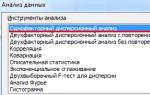In this section you can get acquainted with popular versions of 1C programs online completely free of charge. Versions are published in demo mode (demo versions), i.e. in a simplified form, the basic functionality of the configurations is provided.
Attention For the application to work correctly, your browser's pop-up blocker must be disabled. Your browser settings must allow JavaScript and the use of Cookies. When entering the program no need to specify a password.
Quick section navigation:
"1C: Document flow 8"
The program will be useful: individual entrepreneur, small businesses using the simplified tax system. Check if it is convenient for you by running the demo version of the product.
1C: Salaries and personnel management 8
Demo version1C: Salaries and personnel management 8
Effective accounting, strategic planning, enterprise management. 1C:ZUP Designed for large enterprises numbering more than a hundred employees.
Carrying out their registration, training, qualification assessment and much more will be an impossible task for the HR department without this configuration.
1C:Enterprise 8.2
Demo version"1C:Enterprise 8.2"
This information base is not a complete application solution; it cannot be used as a real working system.
The entire software part, from a practical point of view, is provided in a highly simplified form and is intended only to demonstrate the possibilities of use
"1C:UNF" in a company that produces plastic windows
Demo version"1C: Managing a small company 8"
LLC "Windows - Pervy Sort" performs production and installation plastic windows, doors. The company’s equipment allows us to produce 10–15 products per shift. Production is carried out to order for private clients, dealers and legal entities. Total number workers - 30 people.
Since January 2011, the company has been using 1C:UNF to increase automation and operational accounting. At the beginning of 2011, initial balances were entered into the information base - (equipment and transport), materials, balances of materials from unfinished work, settlements with buyers and suppliers, debts on wages etc., the starting balance is formed.
- The "Nomenclature" directory contains information about products, materials, goods, works, expenses (services) third party organizations)
- The "Counterparties" directory contains information about suppliers, buyers and other counterparties of the enterprise
"Veterok-Light" and "1C:UNF": simple accounting for a start-up company
Demo version"1C: Managing a small company 8" for a start-up company
With the development of the company and increasing needs for additional functions, All additional settings can be called up with one click of the mouse.
If desired, you can include: retail and commission trade, budgeting, currency accounting, work with customer-supplied raw materials, safekeeping, digital signature and encryption of documents and all the capabilities of “1C: Managing a Small Firm 8” necessary for testing.
"1C: Managing a small company 8" at a furniture factory
Demo version"1C: Managing a small company 8" at a furniture factory
The "Nomenclature" directory contains information about products, materials, works, types of work, technological operations and services, and also contains specifications of manufactured products.
The "Counterparties" directory contains information about suppliers, buyers and other organizations with which the company interacts.
The information base records and plans employees' working time. Event scheduling and resource load scheduling are used.
Separation of access rights for users is not used, because small organization it is necessary to ensure interchangeability of users.
"1C:UNF" in the fictitious company "Veterok", which is engaged in the sale, installation and service of climate control equipment (in particular, air conditioners)
Demo version"1C: Management of a small company 8" sale, installation and maintenance of air conditioners
Next ready-made solution 1C for automated operational management in small businesses. The program contains everything that is simple but at the same time necessary to ensure automatic accounting, control, analysis and planning in the enterprise.
The version has the most necessary functionality for easy “tuning” to the specifics of organizing management and accounting in small businesses. This will provide the opportunity quick start
The program is not intended for maintaining accounting and tax records - for these purposes you can use “1C: Accounting 8”, into which the necessary information is automatically transferred from the UNF.
Version not intended for accounting and tax accounting - instead, you can use “1C: Accounting 8”, into which the necessary data is transferred from the UNF.
The program is designed to work in service, trade and manufacturing companies. In the UNF you can keep records of two or more organizations - in one or in different information bases Oh.
Developed on the 1C:Enterprise 8.2 platform. Thanks to its use, UNF has a user-friendly interface, good performance - speed, and useful service functions.
"1C:Travel Agency 8" - a solution based on "1C:UNF" for companies involved in the tourism business
Demo version"1C: Management of a small company 8" "Travel agency"
To get acquainted with the capabilities of the "Travel Agency" section, which extends the capabilities of "1C:UNF", you need to select the icon " on the Section Panel Travel agency"
A quick record of the company’s activities is kept as part of applications for three types of tours:
- The agency sells package (foreign) tours on a commission basis
- The travel agency creates composite tours independently (acts as a tour consolidator). For example, selling a tour to Altai with the simultaneous purchase of train tickets, insurance, etc. When creating a list of services for a composite tour, use the directory " Additional services". Using the mechanism of compound tours, you can arrange any one-time services: ticket, visa, passport, etc.
- Corporate tours (for individuals and legal entities)
The program allows you to view management reports:
- Showing marginal income on closed orders, showing gross profit.
- The funds available to the travel agency are found in the “structure reports” cash"The task is to control the profitability of the enterprise and the ability to fulfill debt obligations to tour operators
"1C:8 Beauty Salon" - Automation of a beauty salon, a new stage of business development.
Demo version"1C: Retail 8. Beauty Salon"
"1C:8 Beauty Salon" - there is a large customer base, the list of services has expanded, registered new program loyalty, new specialists are being recruited and the administrator cannot cope with a large volume of diverse information, confusion begins, time and money are wasted. There is only one solution - automate your business!
Nowadays, it has become the norm that before purchasing any software product private or legal entity wishes to first become familiar with its main functions, benefits and advantages. The solution of the well-known domestic corporation 1C is no exception - a set of effective programs created to automate activities in a company of any direction and of any size. 1C demo version 8.3 is a unique opportunity to try access to many functions of the 1C product.
Basic online demo programs 1C:
You can order other demo versions from us by calling +7 499 350 29 00.
Get 267 video lessons on 1C for free:
For a certain period of time (usually 14 days), any user has online access to all kinds of programs, and such access is practically unlimited. In addition, it is possible to view demo versions of 1C products with already tested, typical examples that have proven their performance and effectiveness in practice.
Those clients who experience difficulties in working with any program 1 C demo version can count on highly qualified support from a personal assistant, which is very convenient. Even after the 1C-demo terminal expires, clients will be able to maintain their databases, since they are transferred for personal use.
Clients can try out the functionality of the demo version of the server at any convenient time. To do this, you just need a computer connected to the Internet.
What are the benefits of the trial version?
This version can be used by anyone who wants to independently try the capabilities and functions of the 1C program before introducing this or that solution into the organization’s activities. The 1C demo version is downloadable without the need for additional installation of any software. The demo version server is always available, at any time of the day.
The demo configuration of 1c programs works in two main modes:
- manipulation with demonstration information databases (in this case, the 1C demo server is visited for informational purposes, existing databases are used);
- the so-called test drive mode (an option in which the 1c demo server is used to load its information databases).
Limitations of functionality of the educational version
It is a real working platform, but it has some limitations:
- the maximum number of records in tables is 2000;
- the maximum number of records in the main object tables is 2000;
- number of records in individual parts of table objects – 1000;
- number of records in sets – 2000;
- number of records from external source– 200 pcs.;
- does not support client-server operation;
- does not support distributed databases;
- does not support COM connection;
- It is not possible for users to use passwords and operating system authentication in the 1C demo version of the program;
- cannot be printed or saved spreadsheet documents, the application only supports the “Configurator” mode;
- The performance of the demo version is lower than the paid version of the 1C solution;
- The function of copying content from more than one cell of a table document is not supported;
- The relationship with the configuration repository is not supported;
- the number of simultaneous working sessions with the database is limited to only 1 session.
The formats of the configuration databases of the demo version and the paid version are the same; the complexity of application solutions in the 1C demo version is not limited. Nevertheless, the possibilities of debugging on real information are limited by certain volume restrictions.
All users of the travel agency website automation system clearly agree that working in the program is fast and convenient. However, behind the speed lies enormous opportunities that you can discover in the system yourself day after day. No simplifications or conventions are allowed in the system, everything can be taken into account and done, and the carefully designed program interface, together with the automatic filling logic, allows you to do everything faster.
You can talk a lot, show presentations and videos, but nothing convinces more than just trying the travel agency website automation system with your own hands.
What you can see in the demo version
Especially to demonstrate the capabilities of the program, we invite you to familiarize yourself with its demo version. Using the example of test data on tourists and tour orders in the context of two travel agency networks, you can see not only the main screens for working with an order, but also finances, reports, and reference books. By logging in as different users, you will be able to see the difference in access rights settings. For more details about access roles, see the documentation section.
The following roles are configured in the system: General, Director, Manager, Manager 2. General manager has maximum rights in the program, while managers only have access to orders from certain offices. To view all the capabilities of the system, we recommend logging in as the user “General” or “Director”.
Before you start, we recommend that you read the frequently asked questions section, this will save you from difficulties logging into the demo version. Allow pop-ups as described in the FAQ.
Login to the demo version of the system website
To enter the demo system for a travel agency, follow the link
Select one of the users from the drop-down list of logins and, leaving the password blank, click the “OK” button.
After this, your desktop will open, where you can press any buttons. We recommend starting with the create a tour order button.

Detailed description of the topics studied
The learning process is solution based practical tasks in the following sections:
1. Preparation for accounting:
Setting up the program, entering information about the organization and its accounting policies
- description of the structure of the enterprise (division) and warehouses
- preparation of reference books of nomenclature and units of measurement
- setting up views and groups financial accounting nomenclature
- introduction of work centers and types of employee work
- filling out costing items and resource specifications for products
- setting up organizational positions and staffing
- filling production calendar and work schedules
- recruitment to the organization, formation of teams
- user input and individual program settings.
2. Direct variable cost management:
Description of price types, input of suppliers, agreements and contracts
- registration of purchases of raw materials (wholesale, retail, uninvoiced)
- introduction of additional costs for the purchase of raw materials
- registration of purchase prices for raw materials
- creating calculations for planned cost semi-finished products and products
- placing orders for production, creating route sheets
- registration of releases of semi-finished products and products
- reflection of employee output and write-off of raw materials for production
- registration of transfer of products to the warehouse and their sale
3. Calculation of product costs and gross profit from sales.
The program is based on the 1C:Enterprise 8 Program Study Console, certified by 1C. The educational product can be used for independent study of the possibilities 1C ERP Enterprise Management 2.0, and for the organization educational process at enterprises, in centers professional retraining, CSC, ATC, etc.
The training program does not provide the right to use 1C:ERP Enterprise Management 2.0.
Get started
Select an option to work with the program:
Instructions for installing the program on your computer
1. Install and configure the 1C ERP Enterprise Management 2.0 program on your computer
Run the downloaded file setup.exe
(in case of a danger warning, allow the file to run);
- Follow the installation program instructions.



Important! The program requires an Internet connection to operate.
3. Launch the training program and select the information base
Launch the training program through the “Training site” shortcut on your desktop;
- in the list of information bases, select “Educational enterprise management”;
- launch "1C:Enterprise", select a user and click "OK".
You can also expand the methodological support of the free program,
Description
Program features:
Solution practical problems cost management directly in 1C;
- automatic verification of solutions and reporting of errors;
- availability of personal statistics for solving practical problems;
- ability to view ratings of training participants;
- technical support users of the training program;
- links and access to methodological materials ITS reference database;
- availability of recommendations (tips) for solving practical problems;
- full access to instructions (with pictures) describing the features of solving problems.
Accountants, programmers and 1C consultants who want to independently obtain practical experience accounting for direct production costs in the new 1C ERP Enterprise Management 2.0.
Especially for enterprises agro-industrial complex And food industry who are at the stage of selecting a software solution for automating accounting and management processes, the 1C company has opened free demo access to 2 industry ERP solutions:
- "1C:Enterprise 8. ERP Management of a poultry enterprise"- a software product for automating management and accounting processes at closed-cycle egg and broiler poultry enterprises, poultry breeders, hatchery and poultry stations. Also suitable for use in diversified holdings with poultry farming enterprises. The functionality of the system allows you to keep detailed records of the processes of incubation, keeping adults, raising young animals, meat processing, etc. Also in the 1C:ERP Poultry Enterprise Management program, you can automatically create regulated and specialized reporting, including agro-industrial complex reporting.
- "1C: Dairy plant. Module for 1C:ERP and 1C:KA2"- a software product for automating management and accounting processes at enterprises producing milk and dairy products. Can be used exclusively in conjunction with “1C:ERP Enterprise Management 2” or “1C: Comprehensive automation 2". The functionality of the module allows you to automate the processes of acceptance, certification, processing of dairy raw materials, management of shipment and delivery of finished products.
Demo access options
Free online access to cloud versions of ERP solutions on the 1C:Enterprise platform will allow you to test the software product before purchase, study the functionality and evaluate its potential for solving specific problems facing your company.
To obtain remote access to the software demo database, simply fill out an online application. Demo access is provided for a period of 30 days. They can simultaneously work in the cloud version of the program up to 10 employees enterprises.
After the trial period ends, you can take one of the following paths:
- order electronic delivery;
- continue to work in the “cloud” version of the product on commercial terms;
- continue searching optimal solution to automate business processes of an enterprise (in case the tested product does not suit you).
REMEMBER: The demo version of the software is not intended to store working data!!!
Opportunity to test ERP solutions IN REAL
For free connection of demo versions of “1C:ERP Poultry Farm Management” and “1C:Dairy Plant. Module for 1C:ERP and 1C:KA2" you can contact SoftExpert Group of Companies. In addition, from us you can order a FREE TEST DRIVE of “1C:ERP” in real conditions.

The free test drive service includes:
- Presentation of a software product, demonstration of its functionality and advantages over analogues. The presentation can be held either on the client’s premises, or in the SoftExpert office, or remotely (via Skype).
- Questioning a key group of employees or express survey of business processes in order to study their specifics. Based on the collected information, SoftExpert specialists will be able to configure 1C:ERP taking into account the specifics of the enterprise’s activities.
- Test drive of pre-configured ERP at the customer's site. Try it out software it will be possible from the workplaces of any key users. SoftExpert specialists will show you how to generate a report, set a task, and help you understand the principles of the system’s functioning. This way you can know in advance how your project will be implemented. corporate work in the program, you will understand how convenient and effective the 1C:ERP system is for solving business problems of an enterprise.
If you have any questions, please contact the head of the SoftExpert ERP solutions implementation department.