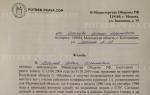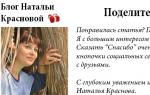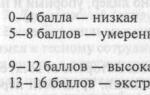Rostelecom is the largest telecommunications company operating in the territory of Russian Federation, providing consumers with access to home Internet, company offices and corporate clients, telephony, mobile communications and television.
Information technologies allow you to manage your accounts and data packages using personal online accounts, thanks to which access is possible at a convenient time. Clients no longer need to come to the company’s offices to obtain information and additional data and waste time on this.
Personal account
The most convenient way to track the condition and status of telecommunications services provided is to have access to personal account lk.rt.ru using mobile phone or personal computer. To do this, you need to register in your Rostelecom personal account on the website www.rt.ru.
A personal account allows you to carry out the following types of operations:
- Connect or disconnect data packages online at a convenient time;
- Replacement tariff plans;
- Payment for connected data packages with the ability to set up auto-payment;
- Participation in the loyalty program and exchange of points for Rostelecom services;
- Payment by bank card without commissions for invoices, obtaining reliable information on them;
- Receive current tariffs, promotions, information and company news.
For payment via the Internet, any cards Visa and MasterCard, Maestro, Mir are accepted.
Registration and authorization
The registration process begins by visiting the company's official website at www.lk.rt.ru. In the window that opens, a single personal account allows you to register and log in.

At the bottom of the window, the link “Create a Unified Personal Account” is highlighted in blue. After clicking on it, a short registration form is available. Here you must indicate your mobile phone number for contact, address email, indicate the region where data packages are provided, and create a password. It is recommended to record this data; it will be useful for further login to your account.
Important! The password must contain at least nine characters, Latin letters of different cases, including numbers.

You can register and log in using pre-authorized social networks- Instagram, Facebook, Twitter, Flickr, YouTube, VKontakte, Odnoklassniki. This will help customers avoid having to remember multiple passwords to successfully complete the identification process, as well as simplify the process for gaining access to their account. Registration is available to individuals for individual use, and also legal entities for business. An account for business is registered in the same way as for individuals, however, to select, click on the “Personal Account for Business” tab.

Important! The login and password for a personal account are not suitable when gaining access to interactive television, the Internet and other services.
If during the registration process an email address was specified as a login, then the created account is activated by clicking on the link received in the email.
If a phone number was specified at the time of registration, activation is possible after receiving an SMS code that is valid for only 5 minutes. The entire process can be completed at this stage, or you can link your account to your Rostelecom personal account after concluding service agreements.
Important! Carefully choose your region of residence, because the number of connected services and tariff plans for them depend on the region.

If the personal account was linked to a personal account in Rostelecom, then login is possible by entering the personal account as a login. If this procedure was not completed immediately, it will be available later, in the settings.
A personal account is provided to the client along with the concluded agreement. If the contract has been lost or damaged, and it is impossible to enter or read it correctly, it is recommended to contact the company’s consultants, where personal data and the address for providing data will be requested to identify the client.
Also, the personal account number is indicated in the information tab in personal access. It is enough to go through authorization, all information on the account is provided for use.

It is recommended to make timely changes when changing your phone number, region of residence, or email address in order to avoid misunderstandings on the part of the company and timely notify customers about promotions and changes in their connections.
Old version of personal account
For consumers who previously used the old version of login, access is limited to certain regions of Russia. However, if the old version is more convenient and familiar to use, then login is possible according to this scheme:
- We open the official page of the organization using a browser;
- Select the region in the upper right corner, if the system did not automatically determine it according to the current location or determined it incorrectly;
- Under information about the region, click “Personal Account”
After going to the site, you must click “go to old version” and, if such an opportunity is provided, the transition will occur automatically. Next, the system will ask you to enter your personal account number and account password.
It should be borne in mind that connecting any data packages through a personal account is free, only the volume of telecommunications services provided is paid directly. Your personal account allows you to regulate your access. Using the "Requests" tab, you can track the status of previously submitted or desired tariffs.

Any information that is important for the client is displayed in the “Notifications” tab. The company notifies customers about the expiration of validity or payment terms, notification of planned routine maintenance on a leased line, account status, and much more.
Mobile version
It is possible to use mobile application to create a Rostelecom account, as well as carry out transactions using a tablet or phone. To do this you need:
- Download and install the My Rostelecom application on your gadget using the Play Market or AppStore;
- Launch the application;
- Start the registration process by clicking the button at the bottom of the “Register” screen (registration, authorization is identical to the computer version).

If for technical reasons it is impossible to log in or create an account, you must contact a call center specialist for help at hotline 8 800 100-08-00, online support is available on the Rostelecom website.

Through your personal account, it is convenient to view video clips that fully show instructions for connecting services, payments, registration, linking personal accounts, etc. The video is available on the official website of rt.ru in the “Instructions” menu.

A personal account at kabinet.rt.ru, in addition to the main functions, allows you to collect analytical data on the operation of the service, as well as check the speed at which connected data packages are provided. To do this, you need to go to the “Help” section in a single account. In the "tab" Home Internet" you should select the service "Measure speed".

Password recovery
One of the common access problems is losing your password. To restore it, you need to go to the login and registration form using a single personal account. Next, select “Forgot your Password?”.

Restoration requires entering the phone number that was specified during registration or email address. Contact information allows you to identify the user. On specified number phone will receive an SMS with a login code single office. After resetting the password, the system will prompt you to create a new password taking into account current requirements.
You need to wait for a notification about successful password change and access restoration.

Main functions available for configuration:
- Personal data;
- Safety;
- Notifications;
- Action log.
It is convenient to pay for already provided or registered services through your account. You must select a convenient method for making the payment. It should be taken into account that different services and terminals transfer payment in 2-3 days.
To find out the balance on your Rostelecom personal account, you should use one of the following methods:
- Sending a command from a smartphone or mobile phone *102# call button";
- Using the call center support phone;
- After setting up an answering machine, you can receive it at the specified phone number;
- Using your "My Rostelecom" account;
- Using ATMs or Sberbank terminals;
- In offices and representative offices of the company.

You should also carefully consider the commission that is charged to the user for making a payment.
Tariffs
The website is updating the list of tariff plans that are available for connection in current moment time. Up-to-date information, available connections to regional tariffs, promotions are always displayed in personal access to your account. In order to get acquainted with the current offers, you need to go to the “Internet”, “Mobile”, “Television” tab of interest on your personal account page. During the selection process, when you hover the cursor, an additional menu “Tariffs” will become available.

For each region and type of services provided, tariffs are different. You should carefully select data packages for connection, as well as payment for them.
If tariff schedule presents a difficulty or the client cannot choose a tariff, you must contact the support service, where they will provide free consultations and help with the choice optimal solutions for use.
In addition to existing offers, it is possible to connect/disconnect services yourself. For this purpose, your personal account is equipped with the “Order a service” function.

Next you need to choose private or corporate client is the customer, and click on the appropriate button. The window that opens allows you to select the required service. At the bottom of the screen you need to fill in the contact information fields.

After clicking the “Continue” button, the system will automatically transfer the application to the status for consideration.

All applications that were sent from the account will be reviewed by the organization’s operators, who will contact the subscriber to clarify and confirm the information.
Payment
Getting affordable, interesting services is not the only advantage of Rostelecom. For the convenience of clients, online payment of bills and services has been created. These types of operations can be carried out using bank cards through the personal account menu. Such payments are safe and secure.
To use the service, use the menu on your personal page to move from the service selection section to “Payment”. After that, select the invoice that requires payment from the drop-down menu, as well as the method of receiving the check after successful payment.
Next, enter the payment amount for the selected categories, a card with bank details for making payments. It is necessary to carefully fill out the fields with card numbers, since errors will return you to re-entering the data.
The results of the transactions performed are available in the transaction archive, or using a personal account in the personal account line of the service.
A personal account for Rostelecom allows you to easily monitor the status of your Internet account, as well as parallel connected company data packages. To connect many, just go to the services menu and order them through the website. This will give you the opportunity to stay in touch all the time and carry out your activities uninterruptedly. Simplicity, accessibility, reliability, and speed of use of personal access allow you to receive the necessary services and make payments for them without leaving your home. Rostelecom is a comfortable provider that allows you to manage communications in your home or office using an interactive personal account module with advanced functionality.
Today, Rostelecom is a leading provider in Russia, providing its customers with Internet access, digital and interactive television, as well as home and mobile telephone services.
Such an extensive list of available services implies the need to monitor each of them. And in order to optimize the time and effort of users, the company’s specialists decided to create a single personal account. And now the service is available for visiting on the official website of the company rt.ru.
How to get to the service page
To get to the service login page, you can use several methods. The first one looks like this:
- Open your web browser.
- Write in the address bar lk.rt.ru.
- Press "Enter".
- You will be automatically transferred to the main login page and to your Rostelecom personal account.
Another method involves a gradual transition to the desired page:
- Open the official website of the company, which is located, as we have already said, at rt.ru.
- Select the current region that matches your location.
- Find the link called “Personal Account” located in the upper right part of the resource and click on it.
- You have reached the main service login page.
- If you already have access to the service, to log in you just need to specify the correct login/password pair and click on the “Login” button. If you have not used the system before, you need to register in it.
Now we have reached the list of necessary actions for registration in the single personal account system. And it looks like this:
- On the service login page, click “Create a Unified Personal Account.”
- On the page that opens, you will see a form for filling out data. You need to enter:
- A unique login that has not previously been registered in the system. If the entered login matches an existing one, the system will display you a corresponding error message;
- A strong password containing at least nine characters;
- Repeat the password to confirm the correctness of the entered data.
- After filling out all the windows, you must click on the “Next” button, highlighted in blue.
- On next page A form for filling out data will again open in front of you. This time you should enter:
- Last name;
- Surname;
- Date of birth in three drop-down lists (day, month and year);
- Region (select the current location from the menu that opens).
- After filling out the form, click on “Next” again.
- The next window also includes several fields to fill out, as well as other items:
- Enter your email address;
- Enter your contact phone number;
- Select optimal method confirmation of the registration procedure for the service;
- Agree to the company's terms and conditions.
- After filling out all the items, click on the “Register” button.
- Wait for the registration confirmation information to arrive on your phone or mailbox (depending on the selection you made earlier).
- Confirm your registration.
- Congratulations! You have successfully registered.
After completing registration, you will be able to authenticate in your personal account on the page kabinet.rt.ru or lk.rt.ru. In the system interface itself, you can add already connected services from the company or order their connection in your city.
As you can see, the registration procedure is extremely simple, and if you, as a client of the provider, have not yet created a personal page on the Rostelecom website, we recommend that you take action this issue already now.
The implementation of a personal online office from Rostelecom for all regions, called ELC - has been completed. You can enter such an office around the clock and use the services provided by the company.
Using the “Personal Account” service, Rostelecom subscribers can manage their services and accounts at any time and anywhere, as well as exercise control and do not have to contact the company’s offices. To use the service provided, you must register on the company’s website and receive a Unified Personal Account in order to work in it.
How to register a Rostelecom personal account?
This procedure is carried out simply and takes a small number of steps. As soon as registration is completed, you will log into your personal account and from there you will have access to managing Rostelecom communication services
- After entering the site, in the upper right corner of the start page, find the “Register” button.
- Go to the registration page using a direct or affiliate link. Come up with a name (login), under which you will register and enter your Personal Account. It is important that the new login you select does not coincide with the logins for accessing your other resources. Enter your login in the given field and remember, or better yet, write it down so that you can use Rostelecom’s services later.
- Create a password that must consist of six or more alphanumeric characters (Latin characters and numbers). This password must be entered when entering your “Personal Account” along with your login. To check, you must enter the password again in the field below. If the password does not match in these fields, it must be entered again in both fields. When the password in both fields matches, press the blue button and proceed to the next registration step.
- If all lines in the form provided are filled out correctly, the “Next” button will become active. Here you fill in your personal data (last name, first name, patronymic, region, date of birth). Don't forget to provide your contact information: email address mail, telephone, . Don't forget to read the user agreement. If everything is clear and you agree with its points, check the box and click on the “Register” icon.
This was the last stage of registration in your Rostelecom personal account and you must remember that you can return to the previous stage anywhere and correct the erroneously entered data.
For those who have difficulty registering, on the company’s official website at the top right there is a button to watch video instructions on how to register an account in your personal account.
To check the email address entered during registration and verify the new user of the system, a letter with a link is sent to the email inbox. By clicking on it, your account will be activated.
Rostelecom personal account - main features
Having logged in to the Rostelecom Internet resource and entered your username and password correctly, you can begin working in the Unified Personal Account. You can also log in to the site using social networks by clicking the corresponding icon at the bottom of the page and entering your username and password.
Using your Rostelecom personal account, you can:
- order the necessary services;
- manage options and tariff plan;
- transfer money from one personal account to another;
- pay the bill using electronic money (Webmoney, Yandex Money) or a Rostelecom payment card. Funds are transferred to the user’s personal account instantly and without commission.
The Rostelecom personal account is a convenient service that allows its owners to control their accounts and pay for services, change and connect new tariffs, and also contact them without leaving home. To enjoy all the benefits of this convenient development of Rostelecom, you just need to register in your account . Despite the obvious simplicity of this procedure, many still have difficulties registering and logging in. In this article we will take a detailed look at the registration algorithm, frequently encountered difficulties and ways to successfully overcome them.
Registration algorithm
The first thing you need to do is find a registration form on the Rostelecom website. The easiest way is to follow the link https://lk.rt.ru. On the page that opens, you will see a large inscription “Login to your personal account.” Directly below it is a proposal to register in your personal account, where the word “register” is highlighted in blue. By clicking on this word, you are taken to the registration page.
Here you will see the registration form. The whole process consists of three stages: entering your login and password, personal data and contact information.
The first stage turns out to be very difficult for many, mainly due to the choice of password. With a login (user name), everything is quite simple - you just choose a free name and enter it in Latin letters. You can also use numbers, hyphens and underscores. Main conditions for successful creation login - it must begin with a letter (not a number or sign) and be no longer than thirty characters.
The password conditions are more specific. The password must be more than eight and no longer than sixteen characters. It must include:
- Capital Latin letters;
- Small Latin letters;
- Numbers;
- At least three special characters (– @:!$#%_-);
The result is a very complex combined password that will provide good protection against hacking for your account. After entering the password you created in the main field, it is very important to repeat it correctly in the next one. Only in this case will you be admitted to the next stage of registration.
The second stage is entering personal data. In the designated fields you need to enter your real last name, first name and patronymic in Russian letters, date of birth and region (region or Republic). 
The final stage is filling out contact information. Here you need to enter a valid phone number in full format, starting with "7". In the next column you must enter your email address. 
The next step is to follow the link to the user agreement indicated below and, having read it, check the box to read it. Now all that remains is to click on the big “Register” button and the procedure will be completed. 
Now you need to activate account. To do this, go to your mail, to which a letter from Rostelecom has already been sent, it contains an activation link. By clicking on the link, you will find yourself on the Rostelecom website page, where you will see a record confirming your successful registration.
To log in to your account, use your username and password.
Having come up with a username and password, immediately write them down where you can definitely find them and won’t lose them. Record legibly and save correct sizes letters This simple step will save you from unnecessary complications and nerves.
Difficulties and solutions
- Can't create a password.
If the system does not accept the password you created, then most likely you did not take into account some of the requirements. Double-check whether your password contains both small and capital Latin letters, numbers and special characters. If there is only one number or special character, add more. - The system does not skip to the next step.
If this happens, then most likely the data at this stage was entered incompletely or incorrectly. Double-check the correctness of the entered information, correct errors and try to move on to the next step. - Can't complete registration.
Double-check the correctness of the entered data: email address and telephone number format. Pay attention to whether there is a checkmark next to the “I accept the user agreement” item. If not, please install and try to register again. - After successfully completing registration, you cannot log into your personal account.
There may be several reasons for this. One of them is that you have not activated your account. Then, when you try to log in, the system will display that a user with such data was not found. It's easy to fix this problem - log into your email and follow the link provided in the letter. If you haven't received it, you will probably have to go through the registration procedure again.
This may also be caused by incorrect spelling of the username and password. Double-check your keyboard layout to see if the Caps Lock button is turned on, and if the letter sizes are the same.
Attentiveness and lack of haste are the key to successful registration in your Rostelecom personal account. If difficulties arise, you can always contact Rostelecom support service for advice and help.
If you have problems registering, watch this video.
This is not so difficult to do, due to non-compliance simple rules For many, this process causes many problems, and as a result, dissatisfaction with to this operator communications.
How to register in your Rostelecom Personal Account
This process is carried out in several stages, and the most important thing that needs to be learned is the fulfillment of all the requirements that are specified for users who decide to use the system.
Be careful, because if you do not fulfill at least one requirement, then registration simply will not occur, and as a result, you will not be able to take advantage of all the benefits of this service. The first thing you should do is go to https://lk.rt.ru/ and then follow the registration link.
In the window that opens, you must enter the desired Login and password, which is entered twice. This is where many people have problems, and they are related to incorrectly filling out the password field. To avoid this, you should take seriously all the conditions for filling out this field, namely:
- The minimum password length must be eight characters and no more 16
- The password itself must be written only Latin layout keyboard (in English) and it should have big And small letters
- The password must also contain numbers
- And one of the main requirements is presence of special characters, which must be present in the password, this can be a colon or an exclamation point, it is necessary specify at least three special characters in the password (@:!$#%_- )
- All this should fit into a password of 8 - 16 characters
If all these requirements are met, then you can easily register in the user account. An example of such a password: Ghj%G!2@67.
This password satisfies all the above requirements. Further only your imagination. It is difficult to remember, but it is also difficult to hack, thus achieving a high level of protection for your account in the system.
Filling out personal data
If everything was done correctly in the previous paragraph, then the subscriber proceeds to the next point - entering data and filling out information about himself.
There is nothing complicated in this case; you will be asked to enter some information, such as full name, date of birth, and more. It is advisable to fill out this information as you provided it in the contract for communication services.

After this, contact information is filled in - this is the last point of registration. After completing these steps, you can make a standard login to your Rostelecom Personal Account using the Login and password that were entered during registration.