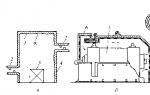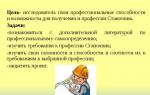Therefore, the question of replacing it and registering it with tax office no longer relevant. In the meantime, the seller may continue to keep the journal voluntarily. We'll tell you how to do it correctly.
Replacing the cashier-operator's journal at the tax officecan be caused by 2 reasons: either the log has run out or has been lost.
Replacing the cashier-operator's journal upon completion
In a situation where the taxpayer - the owner of a cash register no longer has space in the cashier-operator's journal to make entries on cash transactions, it is necessary to create a new document, and the old one, having made a note in it with the tax authority about its completion, keep it for storage for a period up to 5 years. In this case, the cashier must reflect, after all entries on the last page of the journal, the total amount of revenue that has accrued throughout the entire journal from the very beginning of its use until the final transaction reflected in it. The specified information is certified by the signatures of the cashier, manager and chief accountant, after which a stamp is affixed (if any). In this form, the magazine is sent to the tax office.
The new journal is registered with the tax authority simultaneously with the closure of the old journal.
To carry out these procedures, the taxpayer must submit:
- Application for replacement of the cashier-operator's journal.
- The finished magazine itself.
- Z-report, the entry for which was final in the journal used.
- New magazine.
- A document confirming the registration of the cash register.
- Power of attorney for the person who submits these documents (if this is not the manager or the chief accountant).
For information on the procedure for conducting cash transactions, see the material “Incoming and outgoing cash transactions (features)” .
Replacing the cashier-operator's journal if it is lost
If for some reason the taxpayer has lost the magazine, in order to replace it, in addition to the above documents (with the difference that the lost magazine itself will not be present), an explanatory note will be required, which will reflect the reasons that led to its loss. In addition, the tax authority may carry out additional control activities, during which other documents and explanations may be requested, and the presentation of the cash register itself may also be required.
IMPORTANT!For the loss of the cashier-operator's journal, liability is provided for violation of tax legislation under Art. 120 of the Tax Code of the Russian Federation - a fine of 10,000-30,000 rubles. In addition, administrative penalties are possible under Art. 15.1 of the Code of Administrative Offenses of the Russian Federation: from officials - 4,000-5,000 rubles, from organizations - 40,000-50,000 rubles.
On the nuances of applying Art. 120 of the Tax Code of the Russian Federation, see the material "St. 120 Tax Code of the Russian Federation (2015): questions and answers" .
Results
Organizations and individual entrepreneurs whose activities involve handling cash must be very vigilant in the issue of maintaining cash documents. Indeed, if they are lost, you will not only have to explain yourself to the tax authorities, but also possibly be held accountable.
Our EKLZ on our cash register ends in December 2017. The organization that serves us claims that we can work on this cash register and then switch to online cash register, supposedly there is an amendment to the law on this issue. The tax office tells us that we must deregister the cash register by 07/01/2017 and that we will not be able to work on it. Which one is right? So what should we do?
Answer
Old cash registers, which were purchased before February 1, 2017, can be used until July 1, 2017 (P., and Article 7 of the Law of July 3, 2016 No. 290-FZ). From July 1, 2017, only online cash registers can be used.
Before registering an online cash register, follow the algorithm.
Urgent news from tax authorities:. Read in the magazine
Find out whether it is possible to modify the old CCP. Contact your cash register manufacturer. If the equipment can be upgraded, find out the cost of the upgrade. At the same time, check whether this price includes fiscal storage.
To this amount add the work of the technical service center (TSC) to finalize the CCP.
Compare the result with the prices of new online cash registers. And also find out the functionality of the old modified cash register and new online cash register. It might be more profitable to buy new device than redoing the old one.
Table. How much does it cost to switch to online cash registers?
|
New cash desk |
Modernization |
|
|---|---|---|
|
Cash register with fiscal storage |
||
|
Annual maintenance of OFD and telecom operator |
||
|
Fiscal storage |
||
|
CCP modernization services |
||
|
Internet per year |
||
Check whether the cash register model is in the Federal Tax Service register. To do this, go to the website nalog.ru. Select the section “Other functions of the Federal Tax Service/Registers and verification of counterparties/Register of control cash register equipment».
You can also check a specific cash register and fiscal drive on the Federal Tax Service website. Services will help you find out that the manufacturer actually produced devices with such serial numbers. If the device is not in the registry, the service will report this.
Checking CCT. The service is located in the same tab as the register of cash registers.
Indicate your CCP model in the search bar. And then enter the serial number.
Checking the fiscal accumulator. On the nalog.ru website, select the section “Other functions of the Federal Tax Service/Registers and verification of counterparties/Register of fiscal drives”.
Make a schedule for replacing old cash registers with new ones. Include cash registers whose ECLZ is expiring on the list for replacement. Make a list so that you can use old CCPs for as long as possible. If on all devices the electronic tape expires after July 1, 2017, then upgrade or buy the devices in advance. Otherwise, you may be left without working cash registers, since after July 1 you cannot work on old cash registers.
Order to replace the old cash register with a new one
Browse the Internet to the store. The Internet for an online cash register must be stable. Check to see if your region's internet providers have special rates. Find out what is right for you: wired Internet or Wi-Fi modem.
Check to see if the cash register program can be updated. If you work with a cash register software, for example, with a commodity accounting system, find out whether it will be finalized to work according to the new rules, whether it is compatible with an online cash register, how much the modification will cost and when it will be carried out.
Select a fiscal data operator and enter into an agreement with him. The operator will become an intermediary between you and the Federal Tax Service of Russia. You can find a list of operators on the website of the Federal Tax Service of Russia nalog.ru in the section “Other functions of the Federal Tax Service/Registers and verification of counterparties/Fiscal data operators”.
The minimum cost of operator services is 3000 rubles. per year for servicing one cash register. The amount will increase if you need additional services- analytical data on sales for each cash register, point of sale, branches.
After concluding the agreement, proceed to registering the online cash register.
The tax authorities themselves will deregister the old-style cash register after July 1, 2017 (letter of the Federal Tax Service of Russia dated December 30, 2016 No. ED-4-20/25616). And unilaterally. This means you do not need to submit an application.
There are three ways to register an online cash register.
The first way is through the fiscal data operator. See their list in table 16 on p. ##. Select an operator, conclude an agreement and register the cash register on the operator’s website, following the instructions. It will cost 2,000 - 4,000 rubles. In fact, everything will be done for you.
The second way is through your personal account on the Federal Tax Service website. It's free. To enter the service, the company must have a personal account legal entity on nalog.ru. If there is no account, you need to register it. An electronic signature is required for this. You can use the signature with which the director endorses the electronic reporting.
The third method of registration is to submit an application on paper to any tax office (Article 4.2 of Law No. 54-FZ). The application form has not yet been approved, so you can fill out the form from the draft order of the Federal Tax Service.
After submitting the application, the tax authorities will provide the registration number of the cash register. It must be entered into the CCP settings.
Within five working days after completion of registration, the inspection will send an electronic CCP registration card. If the company does not have a cash register account, the inspectorate will send the document through the fiscal data operator. But you can receive a paper copy from the tax office (clauses 3, 7, 11 and 12 of Article 4.2 of Law No. 54-FZ).
Table. Cash register manufacturers who will help you choose an online cash register
|
Company name |
||
|---|---|---|
|
JSC "SHTRIKH-M" |
||
|
ATOL LLC |
||
|
LLC "RR-Electro" |
||
|
LLC "EVOTOR" |
||
|
LLC "Crystal Service Integration" |
8-800- 333-22-51 |
|
|
Dreamkas LLC |
8-495- 374-98-52 |
|
|
LLC "NTC "Izmeritel" |
||
|
JSC "SCCHETMASH" |
||
|
LLC "NTC Alfa-Project" |
||
|
Pay Kiosk LLC |
8-495- 221-16-94 |
|
|
Yarus Ltd LLC |
||
|
LLC "Special Design Bureau" computer technology"SPARK" |
||
|
Pioneer Engineering LLC |
Entrepreneurs who are accustomed to conducting their business “in white” always use a cash register. Naturally, it is registered with the tax office. This form of accounting can significantly facilitate the preparation of the necessary periodic documentation. However, sooner or later the cash register tape in the machine will run out. In order not to call specialists, it is quite possible to carry out the replacement yourself.
You can find inexpensive cash register tapes and labels on the Internet. These consumables are present in wide range. Below we will describe in detail the process of installing a new cash register tape into the machine. It is recommended to carry out replacement in accordance with the steps outlined in order to avoid damage to the point-of-sale equipment.
To install a new roll of cash register tape, the machine will first have to be disassembled in some way. It should be noted in advance that partial disassembly does not require special skills.
Moreover, you don’t even need any additional equipment (screwdrivers, pliers, etc.). Removing the front cover is as follows:
- by pressing on the cover in the designated places, we release the latches;
- lifting the cover of the device towards you, remove it from the seat;
- remove the bushing;
- discard the foot of the mini-printer of the retail cash register;
- We install the edge of the tape from the roll into the slot;
- we pass it through the adjacent surface of the printer and lower the presser foot;
- secure the roll of tape using a sleeve;
- install the device cover in the reverse order.
The first thing you should pay special attention to is that the latches on the lid are very easy to break if you apply uneven pressure on them. Never try to open latches using screwdrivers.
The same applies to removing the roll core from the equipment. It should come off fairly easily with a little compression.

After the roll has been installed and pressed with the miniprinter's foot, try printing the last receipt. If there are no deviations in the functioning of the equipment, the lid can be closed.
In total, the procedure for installing a new roll into the cash register takes no more than five minutes.
To avoid getting into trouble, it is recommended to purchase a sufficient amount of tape (several rolls) in advance. Let us note that conducting trade bypassing cash register equipment if it is registered with the tax authorities is a crime.
The video clearly demonstrates instructions for replacing the tape in the Mercury 115F cash register:
According to the new provisions, individual entrepreneurs are required to use the usual cash registers and forms strict reporting previously allowed, work with online devices and transmit information about all financial transactions to the tax office. How is this innovation implemented in 2018?
Innovations in Law 54-FZ oblige business owners to install improved online cash registers with a fiscal drive built into the case - a device capable of storing information about current payments and submitting it to the fiscal data operator - the company responsible for processing and sending information to the tax office.
The essence of the changes
The law determines who, from what time and under what conditions must install and use the updated cash registers. Key factors influencing the need for replacement:
- tax regime;
- type of activity;
- location of the company;
- participation in the turnover of excise goods.
The amended 54-FZ obliged most of businessmen can work with online cash registers from July 1, 2017. Their receipts must now contain the following information:
- payment type - payment or refund;
- unique data storage number;
- the taxation system used;
- registration number of the cash register;
- list of goods with price, cost and VAT;
- document number;
- fiscal data transfer code;
- name and website of the company - data operator;
- QR code.
Using an online cash register, it is not necessary to print a QR code on every receipt, but the device must provide this opportunity
For using outdated devices after specified date fines are provided. The law also defines categories of entrepreneurs who can work with the old cash registers until 2018 or do without them altogether.
Video: 54-FZ with practical examples
Requirements for cash registers
New-style cash registers in 2018 must meet the following requirements:
- contain the serial number on the bottom or side of the case;
- inside there should be a clock showing real time and a mechanism for printing receipts;
- contain or provide the possibility of installing a fiscal storage device;
- automatically send payment information to the storage device;
- exclude the possibility of creating an erroneous cash document, reflecting simultaneously two settlement characteristics - payment and return;
- print a paper check, and when paying via the Internet or upon request, send an electronic check to the client;
- guarantee the ability to print a QR code with encrypted payment details on a receipt;
- create and transmit electronic documents to the data operator immediately after saving, and in case of temporary lack of Internet - upon the first successful connection; including sending encrypted documents;
- accept payment confirmations, including encrypted ones, and signal the absence of confirmations;
- make it possible to print reports on current expenses when checking;
- provide the ability to search and print documents stored on the drive.
The law leaves representatives of the Government of the Russian Federation the right to introduce additional requirements to new cash register technology.
Online cash registers - why are they needed?
Online cash registers were put into operation at the request of the tax authorities. For honest businessmen who do not try to hide their income, they are beneficial. Key advantages of using new devices:
- the ability to register and deregister cash registers without visiting an inspection, online;
- reduction in the number of checks from the Federal Tax Service, thanks to automated data transfer.
What is an online cash register - types and principle of operation
The online cash register differs from the usual one only in that it is equipped with a fiscal drive and is supplemented with new functions. Thanks to the drive, the cash register is capable of:
- create electronic receipts and send them to the client in the form of SMS or e-mail;
- store, encrypt and transmit information to the Federal Tax Service;
- work correctly during interruptions in the Internet.
If the client does not indicate an e-mail or phone number when paying, he only receives a paper check.
The fiscal data operator acts as an intermediary between the seller and the tax service in terms of transferring information about payments
Information about cash transactions is received by the tax office not directly, but through fiscal data operators (FDOs) - accredited commercial companies engaged in collecting and processing payment information. To become an operator, an organization must comply technical requirements tax service and pass the audit. For violating the rules for processing and transferring data, she can be fined up to 1 million rubles.
Types of online cash registers:
- standalone POS system - a device with its own software that works autonomously, without connecting to a PC or tablet;
- passive cash register - connects to a computer on which a program for managing payment transactions is installed, but can work autonomously if necessary;
- fiscal registrar - works only with a tablet or PC;
- smart terminal is a compact mobile cash register with installed programs for connecting to the Internet and managing payments.
The mobile terminal connects to the Internet via Wi-Fi or using a SIM card
How the online cash register works:
- The cashier scans the barcode of the item or enters the purchase data manually. At the client's request, he can indicate a telephone number and e-mail address to send an electronic check.
- When the cashier prints a receipt, information about the transaction is recorded in the drive’s memory, encrypted and transmitted to the OFD company. The operator responds with a message stating that the information has been received, and then processes the data and sends it to the tax office.
- Immediately after saving, a text block with payment details is printed. It is issued to the buyer.
- After processing by the operator, a check is sent to the buyer in electronic form.
Working with an online cash register does not replace the procedures for opening and closing shifts and generating relevant reports. In this case, the report on the closure of the shift is also automatically sent to the tax office.
How much does a new cash register cost?
An online cash register can be purchased ready-made or obtained by modifying an old device. To improve a regular cash register, you need:
- buy a fiscal drive and install it - 6 thousand rubles;
- install a data transmission module via the Internet - 5 thousand rubles;
- mount new board compatible with the drive - 5 thousand rubles;
- reflash the cash register, install new software - 7 thousand rubles.
Fiscal drives in Russia are produced by only one accredited company - LLC "Rik"
The total cost of modernization is approximately 23 thousand rubles. When ordering the entire set at the same time, you can save and improve the cash register for 18 thousand rubles.
Popular companies producing new-style cash registers are ATOL, Evotor, Shtrikh-M, and Dreamkas. The cost of ready-made online cash registers ranges from 20–75 thousand rubles. When buying a ready-made cash register, you should pay attention to the completeness of the device - so, for fiscal registrar"ATOL" will need a computer with software, and the cash register from "Evotor" will work without additional accessories.
The online cash register must be compatible with the company’s current software, otherwise the entrepreneur will have to pay for updating trading programs
Additional costs for purchases with cash register service:
- software installation - 5 thousand rubles;
- Internet payment in the first year (700 rubles/month) – 8400 rubles;
- payment for operator services per year - 3 thousand rubles.
Cash registers for different taxation systems
Before changes were made to 54-FZ, individual entrepreneurs and some organizations could trade and provide services without cash registers, replacing checks with strict reporting forms. And individual entrepreneurs who used a patent or imputed tax had the right to accept payments without documents and issue sales receipts only at the request of buyers.
The procedure for using cash registers for individual entrepreneurs, as before, depends on the tax regime. From July 2017, online cash desks must install:
- Individual entrepreneur on the general tax system;
- “simplified” entrepreneurs;
- enterprises trading excise goods, regardless of the tax regime;
Individual entrepreneurs using:
- patent system (PSN);
- tax on state imputed income ( individual species activities).
Even after the introduction of cash registers, businessmen on PSN and UTII will pay taxes on fixed amounts determined by the state. Cash registers will only be used to protect the interests of consumers.
To accept payment in an online store, you can enter into an agreement with third party, which will print receipts after confirmation of payment by the buyer and automatically transfer them to the operator
IN populated areas, where there are less than 10 thousand people. population, entrepreneurs can use old-style cash registers under any tax system (order of the Ministry of Telecom and Mass Communications of the Russian Federation No. 616 dated December 5, 2016).
Table: timing of implementation of new cash registers
| Tax regime/typeactivities | When to switch to an online cash register (Federal Law No. 290, Article 7) | Nuances (Federal Law №290 ) |
| General (OSNO) | Until July 1, 2017 Registration of new cash registers - from February 1, 2017. | From February 1, registration of cash registers that do not transmit fiscal data is prohibited |
| Simplified (USN) | ||
| Patent (PSN) | Until July 1, 2019 | When working without an online cash register, at the client’s request, the cashier must issue a sales receipt or other document confirming payment |
| Imputed (UTII) (except for retail and catering) | ||
| Simplified (STS) when providing household services to the population using strict reporting forms (SRF) | Until July 1, 2019 | The list of services related to household services was given in the OKUN classifier, which is not valid since January 1, 2017. The Ministry of Finance and the Federal Tax Service explain that now for individual entrepreneurs the basis for settlements with BSO are the transition keys between OKUN and OKDP2 (Ministry of Finance letter 03–01– 15/7511 dated 02/10/17) |
| Online trading using acquiring (payment for purchase on the seller’s website) | Until July 1, 2017 | Previously, sellers were also required to use cash registers when making payments online on their website using bank cards(letter of the Federal Tax Service of the Russian Federation No. ED 3–20/1911 dated 03/21/17) |
| Online trading (payment through payment aggregators - Yandex.Checkout, Robokassa and others) | Until July 1, 2018 | It is not the entrepreneur who is responsible for issuing checks and using cash registers, but representatives of the payment aggregator (Article 4.7 of Federal Law No. 54) |
| Online trading (payment through electronic wallets - Webmoney and others; payment from an account mobile phone; payment through your bank - online or by payment order) | - | |
| Trading through vending machines, sale lottery tickets | Until July 1, 2018 | - |
When can an individual entrepreneur work without an online cash register?
The amended Law 54-FZ (taking into account Law No. 290-FZ) determines the list of individual entrepreneurs who have the right not to use online cash registers (Article 2 of 54-FZ).
It includes entrepreneurs engaged in business in one of the following areas:
- sale of newspapers and magazines in kiosks, while their share in trade turnover must be more than 50%, and the set of related products must be approved by the state;
- securities trading;
- sale of travel tickets in public transport- the conductor or driver can sell;
- food trade and ready meals in schools and others educational institutions during the educational process;
- sale of goods at markets, exhibitions and fairs (except for kiosks, tents, trade pavilions and auto shops, as well as sellers selling non-food products listed in the list of the Ministry of Finance);
- trading from trolleys on railway trains;
- sale of ice cream and draft drinks (non-alcoholic) at kiosks;
- seasonal peddling trade: vegetables, fruits and fish;
- supervision and care;
- sale of art products;
- shoe repair;
- production of keys, metal objects, repair;
- reception glassware from the population;
- sawing wood, plowing land;
- leasing to individual entrepreneurs non-residential premises owned by him;
- porter services.
An individual entrepreneur selling excisable goods is required to use online cash registers, even if his activities fall under benefits according to all other criteria.
Individual entrepreneurs who:
- conduct settlements in remote territories and in hard-to-reach places - a list of such places is approved and submitted to the tax authority of each subject of the Russian Federation; At the same time, entrepreneurs are obliged, upon request, to issue clients documents confirming payment containing the details specified in clause 1 of Art. 4.7 54-FZ;
- contain pharmacy organizations, working on the basis of paramedic stations under a license;
- provide services for organizing religious rituals and sell religious items inside religious buildings - churches, temples, etc.;
- carry out non-cash payments with other individual entrepreneurs.
Video: how to issue a BSO or receipt without an online cash register
The legislation allows entrepreneurs to use old cash registers and send payment data to the tax office. individually, if they do business in an area remote from communication networks. The list of such places is determined by the authorities of each subject of the Russian Federation.
Shift algorithm for individual entrepreneurs
The procedure for switching to a new type of cash register equipment:
- Contact the Federal Tax Service and deregister the old cash register, if it was installed.
- Improve your cash register or buy a new one from an accredited company. When purchasing, check the completeness of the device, compatibility with current software, as well as the availability of information about it in the State Register of Cash Register Devices (download the register on the tax website).
- Conclude an agreement with the fiscal data operator (download the list). An electronic signature may be required.
- Register new cash register in the tax office online - in your personal account using an electronic signature (EDS). You can issue a signature at a certification center authorized by the Ministry of Telecom and Mass Communications.
- Carry out fiscalization of the cash register with the help of a service company.
- Connect the device to the Internet and set up the connection.
- Launch a cash register and oblige the cashier to check with the client whether he needs an electronic receipt and ask for a phone number and e-mail.
- Monitor the presence of receipts that have not been transferred to the operator through the 1C program.
Before you register electronic signature fee, consult your accountant. To register a cash register, an electronic digital signature may be suitable, which it uses to submit reports to the Federal Tax Service. If the organization does not have one, it can be obtained free of charge under a support agreement for the 1C program using the 1C: Signature service.
Fines under the updated 54-FZ
The tax office may impose a fine on individual entrepreneur for violation cash discipline, including for the lack of an online cash register, the use of an outdated machine or non-issuance of a receipt (BSO). Another fine may be imposed if the time indicated on the receipt differs from the real one by more than 5 minutes. Fines are imposed on the entrepreneur or official in the organization. They may be held accountable for violations in accordance with Art. 14.5 and art. 4.5 of the Code of Administrative Offenses of the Russian Federation for 12 months.
Table: list of fines for individual entrepreneurs with explanations
| Violation | Fine amount |
The conditions for the legal use of an online cash register include its timely registration and re-registration with the Tax Service. If everything is clear with the first procedure, then with the second, CCP users sometimes have more questions. Let's figure out together in what cases and how an online cash register is re-registered with the Federal Tax Service of the Russian Federation.
Reasons
The online cash register must be re-registered if the information reflected in the registration card that was generated is changed (Clause 4, Article 4.2 of Law No. 54-FZ - LINK), with the exception of:
- Taxpayer INN;
- serial number of the online cash register.
Everything is logical here: the tax identification number and serial number, in principle, cannot be changed, since in the first case we will be talking about changing the owner of the online cash register, and in the second - about starting to use another online cash register. In both cases, the cash register is obviously registered with the Federal Tax Service “from scratch”.
Please note that the registration card for the re-registered online cash register retains the original registration number - issued during the initial registration of the cash register.
Online cash register registration card - a document with which the Federal Tax Service confirms the registration of a cash register. In fact, this is a “certificate of registration” of the device in the state registry. The user of the online cash register can, if desired, receive an electronic version of the card in the Personal Account of the Federal Tax Service taxpayer or request it in paper form by personally contacting the territorial representative office of the department.
The CCP registration card reflects the following information:
- CCP model name;
- serial number of the cash register (as we already know, it cannot be changed in principle - only if a new cash register is installed);
- registration number of the cash register (as we noted above, it does not change during re-registration);
- name of the fiscal drive model;
- serial number of the drive;
- details of the business entity for which the online cash register is registered (company name or full name of the individual entrepreneur, INN, KPP of the legal entity, OGRN or OGRNIP);
- the address where the online cash register is used;
- location of installation of the cash register (the name of the store is indicated or, if the trading process is not tied to a specific address - for example, if delivery trade is carried out, the vehicle number may be reflected here);
- a note about the use (non-use) of the online cash register as part of the vending machine;
- vending machine number, if used;
- a note indicating whether the taxpayer has (or does not) have the status of a tax agent or subagent;
- a note about the use (non-use) of the online cash register when selling lottery tickets and accepting bets;
- a note on the use (non-use) of cash registers in distribution or distribution trade;
- a note about the use (non-use) of the cash register when fiscalizing online payments through the online store;
- a note about the use (non-use) of the online cash register in the mode without data transfer;
- a note about the use (non-use) of an online cash register only for the purpose of fiscalizing revenues for the provision of services;
- a note about the use (non-use) of the cash register by a store selling excisable goods;
- information about the Fiscal Data Operator (name, TIN).
AND if any of the listed information changes (except for the taxpayer’s INN and serial number), re-registration of the online cash register is required.
It should be borne in mind that violation of the terms and procedure for re-registration of an online cash register may lead to a fine:
- 1500 - 3000 rubles - for an official or individual entrepreneur;
- 5000 - 10,000 rubles - for organization.
Thus, in order to know whether there is a need to re-register a cash register, the manager trading enterprise makes sense (on your own or by contacting the responsible employee):
- Download the online cash register registration card in your Personal Account of the Federal Tax Service (or order in paper form).
- Write out “changeable” information from the card and “monitor” it for changes.
As soon as changes are identified, re-register the cash register. The responsible employee must report the identified reasons for re-registration of the cash register to management (who will then carry out this procedure in the manner prescribed by law).
As a rule, the most common reasons for re-registering an online cash register are a change of address or place of payment, a change in the mode of using cash registers (for example, if the cash register was originally used in delivery trade, and then ceased to be used there). The head of the company or the responsible specialist must, therefore, maintain contact with the direct users of cash register systems - cashiers, couriers, in order to promptly monitor changes in the procedure for using the online cash register.
It is clear that many of these changes are difficult to miss - for example, if the store moves entirely to another location in the city. In this case, it is important for the responsible specialist to simply remember to notify management about the need to re-register the cash register.
A special case of a reason for re-registration of an online cash register is the replacement of a fiscal drive. This procedure has a number of nuances.
Re-registration of cash registers when replacing the Federal Tax Code
The need to re-register an online cash register in this case is due to the fact that the new drive will have, at a minimum, a new serial number - which is included in the list of “changeable” information in the cash register registration card.
Sometimes in negotiations and correspondence technical specialists You can hear the phrase “re-registration of the fiscal drive.” Such a procedure is not provided for by law, since, one way or another, the online cash register is re-registered. However, the only reason for this may be the replacement of the drive - and such an unofficial formulation is quite applicable.
At the same time, the reason for replacing the fiscal drive plays a vital role. It is noteworthy that Law No. 54-FZ does not directly indicate any of them (unlike the grounds for re-registration of an online cash register). But when studying its provisions, one can draw an indirect conclusion that it is legitimate to distinguish the following two types of reasons for replacing a drive:
- Reasons not related to the service life of the fiscal drive(“validity period of the fiscal attribute key”) and technical specifications its operation.
Examples of such reasons are theft of the drive, damage, “glitch”.
- Reasons related to the service life and technical conditions of the drive.
So, the drive can be replaced:
- when the end of its service life approaches;
- when the expiration date of the fiscal data format supported by the drive approaches.
A separate reason for replacing a drive is, in fact, the end of its service life (expiration of the “fiscal attribute key”). In this case, the “replacement” of the drive should be understood not only as its physical replacement, but also as the mandatory deregistration of the cash register - instead of re-registering the online cash register. These are the requirements of paragraph 16 of Art. 4.2 of Law No. 54-FZ.
Let us take a closer look at what the legal consequences of the expiration of the storage device may be in the context, however, of another important issue - which is to determine the differences between the procedure under consideration - re-registration of an online cash register, from re-registration of a cash register with the Federal Tax Service.
How does re-registration of an online cash register differ from its re-registration?
Re-registration of a cash register is a procedure that consists of two stages:
- deregistration of cash registers;
- subsequent registration of the cash register.
But why does the need for re-registration arise? Is it really impossible to get by with a simple “one-step” re-registration?
It turns out not.
The fact is that the legislation clearly states a number of reasons under which an online cash register must be deregistered with the Federal Tax Service. These grounds can be classified into two categories:
- Grounds for deregistration of a cash register at the user’s initiative:
- transfer of an online cash register to another business entity;
- loss or theft of an online cash register;
- breakdown of the online cash register.
- Grounds for deregistration of an online cash register at the initiative of the Federal Tax Service:
- termination by a business entity entrepreneurial activity(which is accompanied by a corresponding entry in the Unified State Register of Legal Entities or Unified State Register of Legal Entities);
- detection of non-compliance of cash register with legal requirements;
- expiration of the fiscal accumulator (the case we mentioned above).
The deregistration of a cash register is confirmed by a special card - similar to the card that confirms the registration of an online cash register. This is one of the documentary differences between re-registration and re-registration - in the first case, a new cash register registration card is issued (and it is on the basis of the information in it that it will be necessary to “monitor” the emergence of reasons for the next re-registration). A new card is also issued upon re-registration of a deregistered cash register - but within the framework of a different legal procedure.
If the online cash register is deregistered by the Federal Tax Service due to the expiration of the Federal Tax Service, then within 60 days after this the user must Personal account transfer fiscal data from this fiscal drive to the Federal Tax Service. And if the drive is broken, carry out its examination in the manner provided for in clauses 8.1 and 16 of Art. 4.2 of Law No. 54-FZ.
By the way, the same must be done if the breakdown became the reason for replacing the FN (and, accordingly, the basis for re-registration of the cash register). But more on that a little later.
In the meantime, let us summarize the above theses about the reasons for re-registration of cash registers and the differences between this procedure and re-registration in a small table.
Table
When you need to re-register or re-register an online cash register:
| Cause (event) | Required procedure | Comments |
| The address, place of payment has changed (or other details of the registration card - taking into account the peculiarities of the change in the state of the fiscal drive) | Re-registration of an online cash register | A new cash register registration card is issued upon completion of re-registration |
| The fiscal drive has broken down and its service life has not expired. The fiscal drive was replaced for other reasons not related to its service life |
A new registration card is issued If the drive is broken, it needs to be examined |
|
| The online cash register is broken (regardless of the state of the fiscal drive) | Removal of a cash register from registration at the user’s initiative | If necessary, the CCP is re-registered |
| Online cash register stolen (with or without storage) | ||
| The online cash register has been transferred (with or without storage) to another company | ||
| The service life of the FN has expired (whether it is broken or not does not matter) | Removal of cash registers from registration at the initiative of the Federal Tax Service | You need to transfer fiscal data from the drive to the Federal Tax Service through your Personal Account If the FN is broken, then it needs to be examined |
| The business entity has ceased operations | If necessary, re-register the online cash register |
So, we learned about when re-registration of a cash register is necessary. Now let's get acquainted with the procedure for carrying it out.
Application for re-registration of cash register
Re-registration of the online cash register is carried out in accordance with the user’s application, which is generally submitted through the Personal Account on the Federal Tax Service website. And if the cash register is used in a mode without transferring data to the OFD - on paper using the form according to Appendix No. 1 to the order of the Federal Tax Service of Russia dated May 29, 2017 No. ММВ-7-20/484@.
Such an application must be sent to the Federal Tax Service promptly - no later than one business day following the one on which adjustments occurred in the “changeable” details of the cash register card. For example, re-registration of an online cash register when changing the address: after the store has moved and the actual start of trading in a new location using cash register systems.
In general, to re-register a cash register, only one application is sufficient. But there are many circumstances in which it may be accompanied by the need to provide a number of additional documents to the Federal Tax Service.
Video - re-registration of a cash register without replacing the FN:
In particular, this needs to be done if the reason for re-registration is to replace the fiscal drive. In this case, you must transfer to the Federal Tax Service (in general, through your Personal Account):
- a report on registration or changes in the parameters of this procedure;
- report on the closure of the fiscal drive (if the financial fund was not stolen or broken - as a result, it is not possible to generate this report on it).
If it is not possible to use your Personal Account, then the fiscal drive must be brought to the Federal Tax Service along with a paper application for re-registration - the necessary data will be read from it by tax inspector specialists.
If the FN is broken, then it must be submitted to the manufacturer for examination. Within 30 days, the manufacturer will send the user a technical report on the condition of the device and notify the Federal Tax Service about this. If the examination shows that it is technically possible to read data from the drive, then you will need to try to transfer it to the Federal Tax Service again - through your Personal Account (or bring it directly to the department itself for reading) within 60 days after submitting an application for re-registration of the cash register to the Federal Tax Service.
The examination will be free if the drive failure is due to a manufacturing defect. The tax authority has the right to determine an additional procedure for the taxpayer when re-registering an online cash register due to the failure of the fiscal storage device.
Within 10 days after receiving the application for re-registration of the cash register, Federal Tax Service specialists must generate a new online cash register card, and then send it to the taxpayer - through the Personal Account or through the OFD.
A new card can also be requested in paper form during a personal visit to the department.
Video - re-registration of cash register when replacing FN: