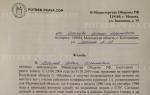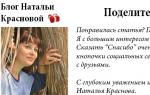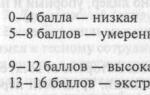is the final release of the program and does not need to be updated because it is the latest version. Simply put, a release is an update of the 1C platform or 1C configuration. In private conversations, the concept of release is often mentioned in connection with.
New releases of the 1C platform are usually released every four months and contain new features of the 1C language. Interim 1C releases come out more often - up to several times a month - and contain bug fixes.
To update or not to update the latest 1C release - that is the question. This is the old "holy" war and each side gathers many supporters. Some say - of course, you need to use only the latest version of the program (in particular, technical support adheres to this version, which will not talk to you if you do not have the latest version). Others say that new versions have new errors, old ones have old ones, so it’s better to work on the version that is currently installed and has already proven its stability.
The situation is heated by the fact that the transition to some releases of the 1C platform is irreversible, that is, during the transition, the 1C database is converted, which cannot be rolled back.
How can you get information about what is included in the new release of the 1C platform and whether it needs to be updated or not?
1C version designation
Each release of the 1C platform has its own number, for example, 8.2.14.504.
The first 2 digits of the 1C release are the program version – 8.2 (or 8.1, or 7.7). Platforms of different versions of 1C have significant differences, so significant that the databases may be incompatible (for example, like 7.7 and 8.0). For example, in version 1C 8.2, which are not in version 1C 8.1.
The third digit of the 1C release describes the differences in the program’s capabilities. Recently, platform version 8.2.14 was released, which allows you to use, for example, external data sources (external MS SQL or Oracle database, Excel, etc.). Version 1C 8.2.13 did not allow this.
The fourth digit of a 1C release is intermediate 1C releases, the purpose of which is most often to correct errors or make minor changes (for example, adding supported web client browsers).
Installation and use of different releases of the 1C platform
The 1C 8.2 platform has differences in its installation on a computer. The fact is that when you install a 1C release, the old one is not removed. Thus, in the 1C folder (usually c:\program files\1cv82) there are subfolders of different versions of 1C (1C releases) at the same time.

By default, the latest installed 1C release is launched. The setup is done as follows:

As a result of this setting, by default, all major databases will be launched on one 1C release, and some (for development and testing) on another. When changing 1C releases on your computer (the 14th became the main one, for example), in the settings window you simply specify other versions for many databases at once.
Current release of 1C platform
To find out which release of the 1C platform you entered the database under, click the About icon.

At the very top of the window that opens, version 1C will be written.
To find out which releases you have installed, just go to the folder where 1C is installed (usually c:\program files\1cv82). Subfolders with numbers are installed releases of the 1C platform (true for version 1C 8.2; in 8.1 only one release is always installed).
Now let's go to the 1C company web page. In the yellow table we find the line “1C:Enterprise 8”. Here is the latest (that is, current) release of the 1C platform.

Transition to 1C release
There are rules for the transition to each new 1C release. This means the following - if you have updated the 1C release of the program, you may have to change (convert) the databases.
These transition rules can be simple (make a backup, install a new release and that’s it) or complex (during the transition, the database is irreversibly converted).
To find out the transition rules for a specific 1C release:

Features of the current 1C release
As we said at the beginning of this lesson, the fourth digit in the 1C release number is usually a re-release of the current version of the platform to correct accumulated errors.
On the 1C update website you can see which errors have been corrected in the current release and which ones have been discovered.

Differences in current releases of 1C version 8.2
Release 1C 8.2.9– first release of 1C version 8.2. The differences from 8.1, as you understand, are significant.
Two new clients have appeared (thin, web). New managed forms and interface have appeared. Appeared. Support for Oracle databases has appeared.
Release 1C 8.2.10
Release 1C 8.2.11– there are changes to the built-in language:
- debugging appeared in the web client
- traversing system enumeration values in a loop
- commands for spreadsheet document
- generating reports in the background (in parallel)
- displaying the characteristics of 1C objects in reports
- Question() can have an arbitrary number of buttons
- AddColumns() to a table in a managed form
- There is a new type of details FormattedDocument
Release 1C 8.2.12– relatively minor changes, mainly related to installation.
Release 1C 8.2.13– numerous small changes, mainly related to bug fixes.
Release 1C 8.2.14– significant changes, including changes to the built-in language:
- General details have appeared
- The so-called “Data Separation” has appeared, associated with the principle of using common details
- Using external data (SQL database, Access, Excel) to work directly from the 1C language
- General forms for reports
- An array, a table of values, and the calculation of mathematical expressions appeared in the ACS
- Using the 1C web client on the iPad.
One of the most popular accounting programs, 1C: Accounting 8, requires constant updating due to the development of new platform capabilities. We offer detailed instructions for updating the 1C platform, which will help you easily switch to a newer version.
To work, you will need the Internet with access to the 1 C site and 20 minutes of free time. So let's begin.
Make sure the release is correct
Before upgrading the platform, you should ensure that the configuration you are using is compatible with the new version of the platform.
How to find out the release number of the 1C platform and configuration? To do this, open the “Help” section in the main menu and select “About the program”.
A window will appear on the screen where the platform release number will be indicated in the first (top) block, and the configuration release number will be indicated in the “Configurations” section (in the main block).

You can also find out the release number by clicking on the yellow icon with the letter “i” inscribed in it - it is located in the upper right corner of the main program window.

Download the update from the official website
We will not consider updating the 1C platform in user mode, but will perform the installation manually. You need to download the update on the official website using the following link: https://releases.1c.ru/total (authorization required!)

Updating the program version is available only to registered users, so enter the login and password that were issued at the registration stage in the form provided. If you are not registered, do so now.


Attention! If, after downloading and checking the platform version, as described in the first paragraph, the old version is displayed, most likely the incorrect installer option was selected (for example, “thin client”).
Find and run the installer
The developers packaged the updates in a RAR archive, so you will need an archiver program that supports this format. Find the downloaded platform update, unpack it into a separate folder and run the setup.exe file.


Wait while the installation preparations complete. Then, in the installer welcome window, click Next to proceed to select your options.

Select the required components and interface language
Before you update the platform, you must select the components to work with. If you are not a system administrator, leave those that the system offers by default and click the “Next” button.

In the previous paragraph, the system will suggest a folder for installation - by default it is Program Files. If the main program files are located in a different directory, install it using the “Change” button. This is important for the program to work correctly.
On the next window, select the appropriate interface language (Russian is suggested by default) and click the “Next” button.

Start the update installation process
In the new window, click on the “Install” button - after this, the installation of the update files into the system will begin.

The procedure takes several minutes and directly depends on the performance of the computer and the operation of other applications running at that moment.
If the User Account Control window appears during the installation process, agree that you really want to install this software on your computer - click Yes.

After copying is completed and settings are made to the system, the program will prompt you to install the protection driver.

If you are using a USB dongle that provides protection at the hardware level, uncheck the box - the necessary driver is already on your system. Do the same if you have linked the 1C application to a specific computer at the software level - in this case there is also no need for a driver. Go to the next window by clicking the “Next” button.
Attention! If you missed the checkbox and the driver is installed again, this will not affect your further work in any way.
Complete the update installation
At the end of the installation, a window will appear on the screen with a “Finish” button - click it.

We have described in detail how to update the platform through the configurator - if the process was successful, the program will work stably on your computer. To verify this, use its capabilities for several days.
After this, remove previous versions of 1C:Enterprise 8.3 so that they do not take up space on your hard drive. To do this, go to the “Control Panel”, select the appropriate item in the list and click “Delete”.

If you continue to work with configurations created for the version 8.2 platform, do not delete it.
Leave two platforms of different versions on your computer (in our case, 8.2 and 8.3) - they will start automatically when you select the appropriate configuration.
General description
Up to version 6 inclusive, 1C was intended for accounting and was called 1C: Accounting. Afterwards, additional areas of application of the program began to appear, and the product itself began to be called 1C:Enterprise.
Starting from version 7.x, the 1C software package is divided into a technological platform and configurations (application solutions). The platform provides a shell over the database (configuration) and has its own built-in programming language. Configurations are installed separately, after which they can be selected when launching the 1C platform.
Versions of 1C technology platforms
The history of 1C begins in 1991. The chronology of versions is presented in the table:
Configurations (application solutions)
The platform itself is a means of working with configuration. In fact, the application solution is of greater interest to the user. The latter appeared with version 7.0.
For 1C v7.7
- Accounting (PROF/BASIC);
- Simplified taxation system (PROF/BASIC);
- Salary + Personnel (PROFESSIONAL/BASIC);
- Accounting + Trade + Warehouse + Salary + Personnel (Comprehensive);
- Entrepreneur;
- Manufacturing + Services + Accounting;
- Trade + Warehouse;
- Accounting for budgetary institutions.
For 1C v8.x
For non-budget enterprises:
- Accounting (corporate, basic, simplified, entrepreneur);
- Management of our company;
- Trade management;
- Retail;
- Salary and personnel management (corporate and basic);
- ERP Enterprise Management 2;
- Complex automation;
- Manufacturing enterprise management;
- Holding management;
- Consolidation;
- Document flow;
- Entrepreneur reporting;
- Accounting of an autonomous institution (corporate and basic);
- Taxpayer;
- Payment documents;
- E-learning.
For budgetary institutions:
- Accounting of a government agency;
- Budget reporting;
- Salaries and personnel of a budgetary institution;
- Document flow of a government agency;
- Set of reports;
- Clothing allowance.
Configurations not from 1C
Since 1C has implemented the ability to modify and create configurations, there are suppliers of application solutions tailored to the narrowly focused activities of companies.
1C version for MS DOS
These versions worked on MS DOS and Windows. System requirements are sufficient to run the operating system.
Products represented:
- 1C:Accounting 3.0
- 1C:Accounting 4.0
- 1C:Accounting-Prof
- 1C:Accounting 5.0
- 1C:Accounting-PROF 2.0
In PROF 2.0, the ability to run the program in multi-user mode for collaboration was added.

1C:Accounting 6.0
In many ways, it resembles the DOS version with a redesigned appearance.

1C:Enterprise 7.7
Version 7.7, at the moment, is still used and supported by 1C. Before it there were versions 7.0 and 7.5, which were replaced by the current one.
System Requirements
Components
For version 7.7 there are several components:
- Accounting is a necessary component for the Accounting configuration;
- Operational accounting - for the application solution “Trade and Warehouse”;
- Calculation - “Salaries and personnel”;
- Distributed information security management - allows you to download data from branches and retail outlets and load them into a common database;
- Web extension - working with 1C over the Internet.
Licensing
A license is purchased for each configuration—the platform itself is not licensed. The licensing principle is based on the number of users simultaneously connected to the configuration. There are also options for purchasing local or network licenses.
License information is stored on a physical HASP key. Previously, the latter were connected to the computer via a COM interface, now - USB.
Installation options
Depending on the organization of the workflow and licensing, 1C can be installed in the following operating modes:
- Local version - supports one user. The license key is installed on the local computer.
- Network version - the license key is installed on any computer on the network and contains information about the number of users who can work with 1C simultaneously. In addition to the physical key, the HASP License Manager is installed - it listens to network requests and provides software network interaction.
- SQL Server - network version + support for storing data on a SQL server.
Launch Modes
v 7.7 can be launched in various modes:
- 1C:Enterprise - for main work;
- Configurator - for configuration administration;
- Debugger - to find errors and measure performance;
- Monitor - a list of users who work with the program and viewing logs.
Screenshots


1C:Enterprise 8
At the moment, it is the final branch. Data from version 7.7 can be transferred to figure eight.
System Requirements
Server 1C
Client
Components
Unlike version 7.7, all components are included in the package. Thus, we install one platform with which any configuration designed for the corresponding version will work.
Licensing
The licensing process is very similar to 7.7. The platform itself is one, licenses for individual configurations are paid.
Installation options
Installation is performed from a single distribution with the ability to select different components. You can install a thin client, a thick client, a server, or all together at the same time.
Launch Modes
v 8 can be launched in the following modes:
- Enterprise - for basic work and user monitoring;
- Configurator - for configuration administration, debugging and user monitoring.
Unlike the previous version, there are no debugger and monitor modes, the functions of which are distributed among the remaining modes.

Possibilities
- Update via Internet;
- General program settings;
- Universal data exchange;
- Ability to assign rights in enterprise mode;
- Individual settings for each user;
- Various interfaces that you can switch between;
- Flexible customization of reports, the ability to create custom reports.
Screenshots

Installation of 8.

Example window.
Version 8.3
This version was released in 2012 and has undergone a number of changes:
- Thick client for Linux and Mac OS.
- Mobile platforms for Android and iOS.
- Improved web client performance.
- Ability to create complex analytical reports.
- Automated testing.
- New developer tools.
- Work of background jobs in the file version.
New in appearance:
- The design is close to a web document ("Favorites" buttons, transition to the main page);
- Transparency effect;
- Large font;
- The section panel has moved to the left side;
- Ability to customize your own appearance.
Detailed description of innovations for 8.3 on the 1C company website.
Educational versions
These versions of the program are much cheaper, do not have hardware protection, and functionally correspond to regular versions. There are two delivery options: educational and for teaching programming.
Educational version
Designed for accountants (training in computerized accounting). At the time of writing, the cost is 300 rubles. When purchasing the full version, these 300 rubles are compensated in the form of a discount. The delivery includes: a book, a CD with the program.

Restrictions:
- Not for actual record keeping;
- Passwords cannot be set for 1C users;
- There is no possibility to use COM connections;
- A small amount of data in documents, records in tables;
- It is impossible to work with the database of several users at the same time;
- Printing and saving spreadsheet documents is only possible in the Configurator mode;
- Client-server modes and distributed infobases are not supported.
Version for learning programming
For training in working with application solutions - creating and editing configurations, developing modules, administration. Contents of delivery: books, disk with the program and a set of configurations, registration card, PIN code.
Restrictions:
The same as for the educational version +:
- Cannot be used for further publication or replication;
- Copying the contents of only one cell of a spreadsheet document in 1C:Enterprise mode;
- Working with the configuration store is not supported;
- There is no functionality associated with the delivery of the application solution;
- The delimiter values are set to the default values for the delimiter type.
Comparison of capabilities of different versions of 1C
The table shows a comparison of the basic version from the professional and corporate versions.
| 7.7 basic | 8 basic | 8 prof | 8 building | |
|---|---|---|---|---|
| Maintaining accounting and tax records | + | + | + | + |
| Accounting and tax reporting | + | + | + | + |
| Tax accounting for income tax | + | + | + | + |
| Accounting for several organizations in separate information databases | + | + | + | + |
| Tax accounting: simplified tax system and UTII | - | + | + | + |
| Maintaining batch records | - | + | + | + |
| Setting up inventory accounts and settlements with counterparties | - | + | + | + |
| Accounting for several organizations in a single information base | - | - | + | + |
| Possibility of changing (configuring) the application solution | - | - | + | + |
| Multi-user mode of operation, including support for client-server operation | - | - | + | + |
| Operation of geographically distributed information bases | - | - | + | + |
| Support for COM connection and Automation server | - | - | + | + |
| Use in web client mode | - | - | + | + |
| Accounting in organizations with separate divisions (including automation of distribution of income tax among divisions and consolidation of VAT reporting) | - | - | - | + |
| Preparation of notification of controlled transactions | - | - | - | + |
| Calculations for the execution of State Defense Order contracts | - | - | - | + |
| Reporting of controlled foreign companies | - | - | - | + |
| Reporting of non-credit financial institutions | - | - | - | + |
If necessary, a transition from the basic version to the professional version is provided on preferential terms. The same for the transition from PROF to CORP.
Operating system versions
The most common versions are for Microsoft Windows. Starting with 8.3, versions are available for Linux and Mac OS X, as well as mobile versions for iOS and Android.
How to view version 1C
We launch the program in 1C:Enterprise mode - open the menu - Reference - About the program:

* in other versions it may be simple Reference - About the program or you can directly click on the icon i in the menu bar:
In the window that opens, the platform version is written above, and the configuration version is written below:

Where can I buy
It is best to buy 1C from official partners.
You can find the necessary information for the corresponding country and city.
Nowadays, 1C programs (accounting, ZUP, UT, KA) are a kind of standard for maintaining management, accounting and other types of accounting. This software is installed at all enterprises that are switching to full automation of accounting. Employers require knowledge and skills to work with this particular program. If questions arise related to the automation system (cost, balances, etc.), as a rule, enterprise employees resort to the help of the 1C database.
Today, quite often, users are faced with questions about what 1C company software products are (1C: Enterprise, 1C: ZUP, etc.), their structure, as well as operating principles. In addition, everyone is interested in which version of the update needs to be installed so that accounting at the enterprise is kept in accordance with the law.
Let's start in order.
Platform
Any version of the 1C: Enterprise software product (ZUP, accounting, etc.) has the following structure:
- Platform;
- Configuration.
The technological platform is the “engine” of the program. It is he who creates the user interface, provides input, storage, and provision of data. The platform makes it possible to develop updates for the 1C: Enterprise program (ZUP, UT, etc.) and carry out previously developed operations in the workplace. Today there are several functioning platforms, such as 7.7, 8.0., 8.1, 8.2, 8.3, and the latest platform 8.4 is planned to be released. You can work on any edition of the platform. The choice depends on the management of the enterprise. But version 8.3 is considered the most relevant for users.
The platform needs to be updated if the configuration release is updated, in other words, new features appear that will only work with the new platform.
Configuration
A configuration is an application solution (update) that is designed to perform specific tasks. Updating a 1C software product is a certain set of reference books (for ZUP this is the regulatory framework that is responsible for personnel management), constants, documentation, journals, reports and other objects related to accounting at the enterprise. All these elements are intended for entering and processing data necessary for the user.
There are two types:
- Typical. These configurations are created by 1C company developers and all of them can be found on the company’s official website. As a rule, these configurations are of higher quality. They use only optimal solutions to assigned tasks, and quickly correct errors that arise during the work process;
- Atypical. This type is usually created by partner companies. Non-standard configurations can be developed for a specific industry, taking into account its characteristics (industry-specific) or for a specific company. When choosing atypical configurations, you need to understand that 1C partner companies usually have a high staff turnover. It is for this reason that one configuration can be written by several different developers. Hence the instability of work, freezing of the program, etc.
 At the moment there are many configurations:
At the moment there are many configurations:
- UT, etc.
Each specific configuration has its own release and its own edition. For example:
- The ZUP 2.5 configuration will work under a platform that has version 8.2 and higher;
- The ZUP 3.0 configuration will work under a platform that has version 8.3 and higher.
Moreover, each specific release of “1C: ZUP” will work normally only with a specific release of this platform.
The configuration has to be updated to comply with the law when submitting reports and keeping records.
 Releases
Releases
The creators of the 1C software product continuously monitor changes in the legislative framework, accounting methods, trade accounting, as well as forms for submitting reports to the relevant authorities. This is done so that the user is always aware of events.
The result of such active work is configurations, as well as forms of regulated enterprise reports, the use of which makes it possible to keep the software product up to date.
Timely updating of the 1C program allows you to avoid troubles that may be caused by non-compliance of the accounting system with current tax and accounting legislation. In order to find out the 1C releases available in your software products, you need to open the program and select the “Help” tab in the menu, then click “About the program”. The following window will appear:
Remember: you can install a new platform without an updated configuration, but you cannot install an updated configuration without a new platform.
If we draw an analogy between “1C: Enterprise” (1C:ZUP, 1C:UT, etc.) and other systems, then all 1C company software products can be compared with any operating system installed on your computer (this is a platform option) and various programs which you use Office, Total Commander, Skype, AdobeReader (these are configuration options).
After launching the help, you have the opportunity to find out everything about the version of the program you have installed. You will be able to see not only the path where your database was installed. But using the brackets on the right, you can find out the edition of the platform and release of the software product that is installed on your computer. For example:
- The brackets at the top (8.2.13.219) indicate which edition of the 1C: Accounting 8 software product and platform was installed for operation;
- The brackets at the bottom (2.0.23.9) shows: 2.0 is the configuration version, 23.9 is where, 23 is the current release, and 9 is the build number.
A release is a program update that is intended to change the current working version of the software on the user's computer. The 1C company constantly releases new releases (versions) of configurations. The main difference between a configuration edition and a release is that most often, the release does not contain any major changes, for example, in the structure.
The main reason for releasing new releases is changes in the current tax and accounting legislation. Unlike outdated releases, the release of an updated version is a further development of the capabilities available to you in the configuration installed on your computer. A new edition is written, as a rule, for two serious reasons: it is a generalization of the experience of using the configuration and a reflection of significant changes in the current legislation - in this case, making changes to the configuration is a necessary measure.