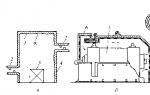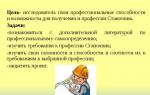Rostelecom is a popular telecom operator. It offers Internet access services, mobile and fixed telephone communications, and television. To fully use the services, the subscriber must pay for communication services on time. The operator offers to make payments in various ways. Each of them has its own characteristics that you need to know and take into account when making a payment.
Rostelecom provides services throughout almost the entire territory of Russia. Its subscriber base includes more than 30 million clients. For their convenience, the operator offers various methods of making payments in cash, cards, transfers, etc.
Payment for services in cash
At the Operator's Offices you can top up your account with cash, as well as purchase equipment and connect services. There is no additional fee for paying for services in the office. The money will be credited to your balance almost instantly. To make a payment, you need to know the name of the service and your personal account. Instead of an account number, you can use your login or phone number. If all data is forgotten, you can restore it in the office using your passport.
Via ATM
ATMs have long ceased to be just cash dispensing machines. They can carry out various operations from transfers to opening deposits. Payments in favor of Rostelecom are also available in the devices of many banks.
To make a payment you will need a bank card. It must have a sufficient balance. If there are not enough funds on it, then it must first be replenished with any in an accessible way. Cash can be deposited onto cards through ATMs with cash-in functions, terminals, cash desks, etc.
Comment. Some devices may support paying for services in cash, but this feature is not implemented in all banks.
Payment through an ATM is carried out in 4 steps:
- Insert the card into the device and enter the PIN code.
- Go to the “Payments” section and find Rostelecom.
- Following the prompts, enter the details (for example, login) and the amount.
- Check the details and send money.
The speed of the operation depends on the bank that owns the device. Typically, funds arrive in your personal account in 5 minutes or less. Information about the commission amount is displayed on the device screen. Often it is missing.
Via terminal
Rostelecom cooperates with many large networks payment terminals - QIWI, Comepay, TelePay and others. In all of them you can pay for communication services in cash. To complete the operation, the client must perform 4 actions:
- Find it in the Rostelecom payment catalog.
- Provide details (for example, personal account).
- Deposit cash, check the amount.
The owner of the device has the right to charge a commission. Information about it is displayed on the screen before depositing funds. Without commission, you can make payments through terminals at the company's offices. Money is usually credited to your balance instantly.
Through banks
Sberbank and many other banks accept cash payments for Rostelecom services through their own cash desks. In this case, crediting funds may take up to 1 day, but usually occurs within 5-10 minutes. A commission is charged for the operation in accordance with the tariffs of the credit institution.
To make a payment, the client needs:
- Inform the bank employee about your personal account or other payment details (login, phone number), as well as the transaction amount.
- Deposit the amount in cash.
- Wait for the transaction to be processed and pick up the check.
Additional methods
Cash still remains the most popular payment method in the Russian Federation, although its market share is gradually declining. Rostelecom takes into account the needs of customers and regularly expands its payment acceptance network.
You can also pay in cash in the following ways:
- through post offices;
- in salons cellular communication;
- at the box office of partners (System City, Frisbee and others).
At any payment acceptance point you can pay for any Rostelecom services for private clients. The commission is set by the partner. It can be found out before the operation. Enrollment periods depend on the selected partner. Usually the money arrives in your balance within 2-6 minutes or before the end of the current day. But there may be delays in enrollment by 3-5 days.
Payment by Rostelecom online
Modern technologies have significantly simplified payment for services. To do this, you don’t have to go somewhere, withdraw cash, etc. All payments can be made via the Internet, without getting up from your chair or sofa.
The client can pay for Rostelecom online on the company’s website without registration, To do this you need to perform 5 steps:
- Open the company’s website in your favorite browser and go to the “Payment” section.
- Select “Rostelecom Services” from the menu.
- Specify your login or other details, as well as your connection region.
- Select payment option.
- Enter your phone number or email to receive your check.
After filling out the payment information, you will be taken to the transaction confirmation form. Usually the client will need to provide a code from SMS. The following methods of depositing funds are available on the site:
- card of any bank;
- from the Yandex and WebMoney online wallet;
- mobile account;
There is no commission for transferring funds from cards and Yandex.Money wallet. Usually the money arrives in no more than 5 minutes. All bank card and payment system data is transmitted via secure channels. The company ensures their complete safety.
If you have access to your personal account, you can pay for Rostelecom services online through it by following these steps:
- Open the website and click the “Personal Account” button.
- Perform authorization.
- Switch to the “Payment” tab and select the appropriate payment method.
- Mark required services and indicate the amounts of payments for them.
- Go to the payment form and confirm the operation.
Without commission, you can top up your personal account from bank cards. Money is credited instantly, with the exception of payments from WebMoney online wallets. Funds from them can take up to 2 days. If necessary, you can activate the “Promised Payment” service in the service, if it is not yet possible to deposit funds, but you need to use the connection.
Rostelecom offers owners of smartphones and tablets to use the application instead of an account on the website. You can download it at official stores Google and Apple for free. In fact, the application is an analogue personal account with an interface adapted for touch screen devices. It supports the same payment methods.
For the convenience of clients, the account and application provide the ability to connect automatic payments from bank cards. With their help, you can get rid of the need to control your balance and replenish it in a timely manner. This will be monitored by the Rostelecom system.
Payment from electronic wallets
Online wallets Yandex.Money, Webmoney, QIWI are very popular among active Internet users. They provide secure transactions with money on the Internet. You can also use them to pay for various services, including Rostelecom communications.
The procedure for replenishing your balance through an online wallet includes 4 steps:
- Login to your wallet using your account.
- Search in the catalog of services of the Rostelecom operator.
- Filling in details and amounts.
- Transaction confirmation.
If there is not enough money in your online wallet, you can top it up first from a card or other methods. Funds are credited instantly. There is no transaction fee or does not exceed 1%.
Other ways
Most people actively use Internet banking. You can also use it to pay for Rostelecom services. Typically, this opportunity is available without charging a commission, and funds are credited in a maximum of 10 minutes.
The algorithm for replenishing a Rostelecom account in online banking includes 4 steps:
- Log in to the online service of the servicing bank using your account.
- Go to the payment management section and find Rostelecom in the catalog.
- Enter the details and amount requested by the system.
- Confirm payment.
The money will be debited from the account selected by the user. If there are not enough funds on it, the operation will not take place and you will have to replenish it first.
You can pay with Rostelecom in various ways. The client can independently decide whether it is convenient for him to make a payment online or whether it is preferable to use the classic methods of replenishing the operator’s balance in cash. But in any case, when carrying out an operation, you need to monitor the size of the commission.
Sberbank clients can pay for RTK Rostelecom services at the most convenient and favorable conditions. Transactions between partner companies are carried out in the shortest possible time without commission. This article will help you find out how to pay for Rostelecom with a Sberbank card.
It’s easy to top up your balance this way:
- Log in using your card and PIN. Here is the main menu.
- Select the "Payments and Transfers" function.
- From the list, select the type of service to pay (landline phone, Internet, TV).
- Select the payment recipient - the Rostelecom provider.
- Specify the region, click “Next”.
- Enter your personal account number. The payer's details will appear on the screen. 7.
- Check them out.
- Click Next.
- Specify the payment amount.
- Confirm the action.

ATMs and Sberbank terminals are now everywhere, so the method is very accessible.
Surely you are interested in how to pay Rostelecom through a Sberbank card when there is no opportunity or desire to look for a terminal or ATM. You can also deposit funds online.
Payment by Rostelecom using Sberbank Online
You can make a payment using this system anywhere, at any convenient time. The main thing is to connect to the Internet. If you have already created an account in this service, you will need to log in and then follow a few simple steps:
- Select the "Payments and Transfers" option.
- Specify your payment region.
- Select the service you want to pay for.
- Click on the Rostelecom provider icon.
- A page will open where you will need to provide subscriber information.
- Don't forget to click "Continue".
- Double-check the data and enter the amount to top up your account.
- Click Continue.
- Confirm the action by entering the code received via SMS.
- After making the payment, a receipt will appear on the screen.
 payments and transfers
payments and transfers Using our small cheat sheet, there will be no difficulties during the translation.
Payment via Mobile Banking
If you have a similar service activated, then you can top up your telecommunications company account balance by simply sending an SMS to number 900 using the template: ROSTELECOM XXXXXXXXXX (personal account number) 1200 (payment amount) YYYY (last digits of the card number). Enter all data separated by a space.
For convenience, save the template in your phone.
Payment through the official website of Rostelecom
Not everyone knows how to pay for Rostelecom Internet with a Sberbank card on the official website, but this option for replenishing the balance has its advantages. For example, it can be used even when the Internet is turned off.
If previously you did not have to log into your Personal Account to make payments on the RTK website, now you will have to log in. After logging in, go to the “Payment” section, click on the “Bank Card” tab. Specify the personal account from which the funds will be debited, indicate the amount to be credited, and click “Continue.” The next step is to fill in the card details: number, holder’s name, CVV2/CVC2 code and expiration date. Click “Continue” and confirm the action. 
The company provides such a selection of options for replenishing the balance in order to simplify this operation as much as possible and make it convenient for all categories of citizens. This minimizes the possibility of late payment. Objectively, it is easiest to deposit funds using Mobile Banking, but the choice is always yours.
The provider Rostelecom provides its services to subscribers in four directions: mobile communications, home telephony, interactive television and the Internet. For each type, the client signs an agreement according to which he undertakes to deadline pay for the service. The terms and amount are determined depending on the selected tariff plans, and payment method - advance or credit. If the money does not arrive, the operator blocks the service. Based on this, everyone should know how to pay Rostelecom in order to inopportune moment Don't be left without communication.
Before choosing a payment method for RTC services, you need to understand how the payment is made, what data the subscriber needs to know, and where to view the accrued amount.
To pay for the Internet, television or telephone, a Rostelecom client needs to know his personal account number. A personal account is an identification combination of numbers assigned to each service. It cannot be repeated, it is unique. Knowing this data, the subscriber can top up the account for further debiting. How can I find out my personal account number?
In the subscriber's personal account
The client can independently add all connected RTK services to the Personal Account. After linking, complete information will be available, including your personal account.
By hot number 88001000800
To identify the individual, the operator will ask you to provide personal information: passport details, contract number.
In the Rostelecom branch
The center specialist will provide the necessary information. The client must have an identity card with him - a passport.
After a person has found out the personal account for replenishing the balance, he needs to clarify the amount.
Ways to obtain information on the amount of mandatory payment:
- On the official website of RTK, in your personal account. Through account the subscriber can not only find out how much money he needs to pay, but also, if necessary, receive a statement or check. And if you link an address to your personal account email, every month she will receive a letter with payment information.
- Call the contact center at 88001000800. The information support service operates around the clock. Calls within Russia are free of charge.
Currently, there are many ways. They are divided into two types:
- Cash.
- Cashless payment.
Depending on the chosen method, a transfer fee may be charged; this should be taken into account when making a payment.
How to pay for Rostelecom services in cash
There are several ways to pay RTC in cash:
- branch of the company;
- Post office;
- terminals;
- ATMs;
- banks;
- communication salons.
For each option, the subscriber will need to prepare a personal account number.
ATMs – list of partners
When paying through an ATM, a fee may be charged.
An undoubted advantage of paying with Rostelecom in this way is the ability to pay both in cash and with a bank card.
ATM addresses can be found on the Internet.
Terminals – list of partners
Payment for RTK services through terminals is not popular, since transfers always require a rather large commission, and money can only arrive in your account after a few days. However, for those who have a terminal near their home, this method may be suitable.
List of terminals:
- Delta Telecom;
- Eleksnet;
- Rapida;
- QIWI;
- Strategy;
- Free cash desk.
Banks – list of partners
Banks that are partners of Rostelecom accept payments for communications with the deduction of commission. The amount of the additional fee is calculated by the bank.
List of banks:
- Opening;
- Revival;
- Gazenergobank;
- Moscow Industrial;
- Platinum;
- Promsvyazbank.
Cash payments are also accepted by cellular communication departments - Svyaznoy and Euroset.
Transfers in the Euroset store are carried out without commission and in a short time.
Other methods – Russian Post and operator branches
The most common place for clients to pay for Rostelecom Services is the company’s branches. The center specialist will immediately accept the money. The account will be replenished instantly.
Transfer through Russian Post works in a similar way.
Negatives:
- Long lines. Most often, long queues accumulate at sales offices and post offices. Especially when the billing period approaches.
- Opening hours. Many citizens find it difficult to get to the department during business hours, since they themselves are at work at this time. And on weekends the office is closed.
How to pay for Rostelecom online
There are many options to pay online. The only thing the subscriber needs is an Internet connection. You can make a transfer both from a computer and from a mobile device.
Options:
Electronic wallets
Using the QIWI e-wallet, Yandex. Money can be used to pay for almost all services, including RTK. The transfer procedure can be clarified on the company’s website.
- by bank card;
- virtual wallet;
- mobile account;
- MasterPass partner wallet.
To top up your Rostelecom balance via the Internet, you will need to indicate your personal account or login and payment method.
Having a plastic bank card simplifies payments with service providers. Most telecom operators, including Rostelecom, provide their subscribers with the opportunity to pay for the services provided with a bank card. Paying for a Rostelecom phone with a bank card via the Internet (whether it is a mobile or landline device) is available to subscribers at any age. It is enough to be a holder of a bank card in VISA or MasterCard format and have a gadget with Internet access.
Online payment for Rostelecom communication services: options
Pay for phone PJSC Rostelecom from the card account can be made in any of the following ways:
- in your Rostelecom personal account;
- on the provider's website;
- through online banking;
- through other resources.
The subscriber should only decide on the most understandable and convenient option for him. Users of the mobile communications provider Rostelecom, as a rule, quickly decide on the option of paying for services via the Internet. And for home phone many still pay the old fashioned way: at cash desks (those that accept payments for communication services, housing and communal services, satellite and cable TV) at the post office, in banks or at the Rostelecom office.
How to pay for a Rostelecom home phone with a bank card via the Internet
1st method
The personal account of a subscriber of this provider has all the necessary tools for performing an online payment operation. To use this service, you need to register an account (get a login and password for authorization). The process consists of filling out a special form with registration data:
- indicate your email address (hereinafter it will be used as a login);
- come up with a strong password according to the site rules and enter it in the appropriate fields twice;
- fill in the fields with information;
- After gaining access to your personal account, you should set up a profile.

Now you need to fill in the card information. You will need to enter the following information:
- 16-digit number;
- Full name of the holder;
- validity period;
- code CVV/CVC2.

The subscriber can add several services to the payment window to pay for them at the same time. In this case, you will need to enter your bank card details for payment once. Thus, paying for a Rostelecom home phone with a bank card can be made simultaneously with payment for the Internet and other Rostelecom services. The payment procedure is completed by entering a confirmation code sent by the payment system in the form of SMS to the mobile phone linked to the bank card.
2nd method
You can pay for Rostelecom services through the QIWI payment system website in the section “Pay.” You need to select “Internet, TV, Telephony”, then “Rostelecom”. 


In the fields to be filled in, you need to indicate the service region, indicate your personal account, type of service, etc. However, here, payment will be made not from a bank card, but from an account in the QIWI wallet.

3-way
Most banks provide their clients with an Internet service, the so-called online bank, through whose personal account the cardholder can perform various operations from the account: payments and transfers. Connection to Internet banking, depending on the bank, is carried out at a branch of a financial institution or through ATMs/service terminals.
To perform a payment transaction, you will need to log into your personal online banking account and fill out necessary information payment form and confirm payment with SMS code.
For example, here's how you can make a payment through Sberbank Online. This is a very simple procedure:
- Select “Payments and transfers” - “ Mobile communications" ("Internet").
- Find “Rostelecom” in the field provided.
- Fill in the details.
4-way
You can pay for your Rostelecom home phone with a bank card via the Internet using the Yandex.Money service. The user's action algorithm is simple: log in using your login and password, fill out the payment form with the details and confirm the payment with an SMS code.