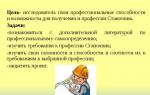Greetings, dear readers. I continue to share useful tools for working on the Instagram social network.
Today we will look at another method using auto-posting programs and services. Instagram auto-posting is the ability to customize photo publications so that they go out automatically at the right time.
For those people who are professionally involved in the promotion and promotion of Instagram accounts, they simply cannot do without such a program.
A friend of mine works remotely as an Instagram manager; he promotes 10 client accounts at once. Every day he publishes 2-3 posts on each page, thanks to automatic posting, in a few hours he sets up the publication of content for the week ahead.
The best auto-posting services on Instagram
There are many similar services on the Internet, but I will consider 3 of the best:
- postingram.ru (New very convenient service)
I chose these two services because they are the simplest, most understandable and have the necessary functionality. Now I will tell you more about each of them.
smmplanner.com is an online auto-posting service for the most popular social networks. Main features:
- Scheduling automatic publication of photos with descriptions, emoticons and hashtags.
- All photo editing features: cropping, filters, etc.
- Auto-delete function for posts after a certain time.
- You can work in 20 accounts at once.
I personally use this service because it allows you to publish up to 50 posts a month for free, which is quite enough for me. If you compare the cost and quality of this service with others, it is the most profitable.
How to schedule posts according to time?
To get started, you need to register or log in using your Instagram username and password.
Step 1.
In the window that opens, you need to insert a description for the post, a photo and select the desired account.
Step 2.
We write a description for the photo, insert emoticons and hashtags.

Step 3.
Upload a photo from your computer.

If necessary, click “Edit Photo”.

All the standard editing features are there. You can move the menu using the blue stripe at the bottom. After editing the photo, click the “Save” button at the top.
Step 4.

After setting the automatic publication time, click the “OK” button at the very bottom and your first post is ready.
Just pay attention to the server time so that posts appear at the right time.
Second service onlypult.com is designed specifically for auto-posting and scheduling content publication on Instagram. The only difference between this service and smmplaner is that it has a little more functions for professional use.
It also does not have free features, except for the trial period. In general, if you are professionally involved in promoting business accounts on Instagram, then you can consider this option.
I don’t think I will describe how to use it; one example will suffice.
This concludes the review of services for auto-posting on Instagram, I hope the article was useful. Leave comments and subscribe to blog news. I wish you all good luck and success in your online business.
As you already understood from the title of the article, we will talk about a special service for planning posts on social networks called SMMplanner.
More precisely, in the article we will talk about how to use this service, as well as the advantages of using it.
Why do you need to schedule posts on social networks?
If you maintain an account not only for yourself, but also for your subscribers, then it is better to publish content at the most convenient time of day for subscribers.
That is, if you, for example, publish material at night, then immediately after publication almost no one will see it, and by the morning your post will begin to sink lower and lower in the subscribers’ feed, being replaced by new posts from other users.
To avoid sitting with your phone in your hands, looking at your watch, waiting for the right time to publish a post, use the SMMplanner service.
This is one plus from using the service!
In addition, using SMMplanner you will not only be able to schedule publications at the optimal time of day, but you will also be able to create a specific content plan for the future, allowing you not to disappear from your subscribers’ feed for a long time.
This is another significant advantage from using SMMplanner!
It should be added that SMMplanner, when used on a computer or laptop, allows you to publish posts on social networks directly from these devices, which is convenient in cases where the content is posted on your computer or laptop. Otherwise, you would have to transfer the content existing on your computer to your mobile device for posting on a social network, which is not always convenient and takes additional time.
This is already the third plus!
But in fairness, it is worth noting that in the case of Instagram there is a fairly simple way to publish photos directly from your computer, read about it.
The listed advantages are already enough to take SMMplanner into service and use its capabilities to the maximum!
We will look at how to use these opportunities below using the example of posting to a social network. Instagram.
How to schedule a post on Instagram using SMMplanner
First of all, we go to the SMMplanner service website using the link and click the button Login/registration:
If you don't have an account yet, click register:

If you are already registered, then enter your credentials and go to your personal account.
If you have not registered before, you must fill in the fields marked with arrows and click Registration:

We get to our personal account. If you have just registered, it will be empty. In my case, some history is already displayed:

Now you need to connect a social network account, in our case Instagram. To do this, select the section in the left column Accounts, and in the main window select Instagram:

Fill in your Instagram account credentials, tick all the checkboxes, incl. I'm not a robot, and press Connect:

Most likely, after this a message will appear stating that it is impossible to log into your account and asking for confirmation:

This happens because Instagram suspects something is wrong, because a device that was not previously logged into your account and is located in a completely different place is trying to log into your account. This is how Instagram tries to protect your account.
In this case, go to your Instagram account and see the corresponding message. Click Send security code:

The code arrives by email:

We enter it where we were asked earlier and log into the account, after which we try to connect the account to SMMplanner again.
If the login failed again, then again go to the Instagram account itself and press the button It's me:

We try again to connect the account to SMMPlanner and voila, everything worked!
Now we get into the SMMplanner personal account and see that the account is connected:

Let's move on to planning the post. In the left column select a section Posts / create a post and press the button Schedule a post in the main window:

In the window that appears, enter the text of the future post, attach media: photo or video (video is available with a paid plan), select the account to which we will post:

It should be added that in this window you can add some additional information: in the case of Instagram, you can indicate the geolocation, and in the case of VKontakte, a survey, music, and a link to the site.

The planned post will appear in your SMMplanner account. Until publication, it is available for editing:

After the time selected for publishing the post has passed, go to your Instagram account and make sure that everything worked out:

Planning, as you know, is the key to success! Set goals, write them down on paper and achieve them!
– another tool for a person involved in SMM and making money on social networks, performs delayed posting to different social networks, which is very useful for communities and accounts with a large reach of users.
It will be an indispensable assistant for an Internet businessman, blogger, or simply the owner of a page that needs regular content addition. If you find yourself on this list, this is for you.
Social media
The service works with VKontakte, Facebook, Twitter, Viber, Telegram and Twitter, Instagram and so on. In general, the site covers the most popular networks, this is one of its advantages. In the left menu we can find the “projects” section. Here we can combine several communities and pages to post the same entries in several groups. It's quite convenient.
Working with posts
Nowadays you won’t surprise anyone with delayed posting, but this does not mean that this function does not deserve attention. By selecting one page or an entire project, clicking on the plus sign on the right side of the window that appears after clicking “add post”, you will see a window in which you can select the publication date. In addition, there is an auto-delete function. Its name speaks for itself and by paying for one post, you can set the date for deletion of the added post.


Posting schedule, watermark and UTM generator
When you go to the “projects” section, on the right side you will see three icons. Now let's talk about the first one, the schedule. By clicking on it, you will be taken to this section and will be able to create a schedule for your project. In the future, when posting, the service will offer a time for a post from this list.
There are two types of schedule: standard and “scalable grid”. The first one looks like several bars with the time at which the post should be posted. And the second one is somewhat reminiscent of an Excel table.

The second icon is a watermark. Allows you to create a watermark that will automatically appear on uploaded images. Can be made in the form of your image or predefined text.
This feature allows you to add UTM tags to attached links. It can also shorten these same links using Bitly or Google.
I'm not like everyone else
This is the first service in my lifetime that does not require payment for at least a month of use. Firstly, there is a free mode, which is enough for a small group, and secondly, posts here are something like currency. If you want, for example, to set the post to be automatically deleted, an additional post will be removed from you.
Such a service arrangement will be much more convenient for some than the standard arrangement of similar services. But accounts with unlimited limits for a month or more are also available here. So, everyone can find a way to use it to their liking.
Pros and cons
Users include the following benefits of the service:
- free mode;
- the ability to post a certain number of posts, rather than pay for a certain period of use;
- creating projects that will allow you to post posts in several groups;
- watermarks;
- automatic link shortening.

Disadvantages of the service noted by users:
- Reviews say that Instagram does not have enough space to edit photos; you cannot tag a person in a photo or set a geolocation. But for me personally, this is not entirely a minus, because the purpose of the service is not to edit photos after all;
- lack of posting “right now”;
- you have to pay to publish a video on Instagram;
- lack of analytics. Even though this is an optional attribute, analytics is a very useful bonus.
How much will it cost to use
Firstly, you can buy posts here. Different quantities, different prices. The more, the less money you will pay for one post. You can buy from 50 records (49 rubles) to 3000 (990 rubles).

Unlimited pages are pages on which, if you purchase unlimited, you can publish posts without restrictions. It is bought for a month, the price is from 130 rubles (for 1) to 1400 (for 20).
PRO tariff, which in its minimum configuration provides unlimited posting and 5 pages at a time. Depending on the selected tariff modification, the numbers may vary. The minimum option costs 450 rubles per month, and the maximum – 7500 and differs only in the ability to maintain 150 pages at a time.
Information may change. Everything you need can be found on the site itself.
Freebie
The free plan provides a minimum of 50 posts per month and one watermark slot. Moreover, you will not receive any additional services, such as posting videos on Instagram.

You can also try PRO mode for a week. However, in trial mode it is somewhat limited - you can only schedule a maximum of 10 posts at a time.
Analogues
Let's summarize
If you basically duplicate posts in several communities and buying a certain number of posts is much more convenient for you than buying an account for a while, for you. But if you're used to having all the tools you need, such as page analytics, on one site, you've come to the wrong place. Of course, it's up to you to decide. Even in this impartial review there is some subjectivity. Therefore, think about whether you are ready to switch to this service or whether you should wait.
Hello, dear readers of the blog site. Working on social networks (namely work, that is, not entertainment) is an endless mode of multitasking. At breakfast you are looking for a picture to post, at lunch you are thinking of something to publish in the evening. And so on all the time.
All this is very important, it brings “delicious fruits”, but very exhausting. Few people can live in such a rhythm and it is quite natural that they want to automate part of the routine in the field of SMM (Social Media Marketing - the process of attracting traffic or attention to a brand or product through social platforms).
At least in order to get out of the hourly schedule of tasks and the fear of forgetting to publish something or being late for the required deadline. It is worth, in my opinion, first of all think about delayed posting. Get yourself an account where you can manage all social networks from one tab: either from your phone or from your laptop.
A tempting idea, right? Using, for example, SMM Glider- all this is possible. Let him then become the hero of this publication, if you don’t mind. It’s better to tell with an example...
What is a delayed posting service on a social network?
It's quite simple. Using such a service, you can plan content for social networks at least a week or a month in advance. There is no need to worry every hour that there is nothing to post on your feed. Having just one account, you can work under it with your whole team.
Good luck to you! See you soon on the pages of the blog site
You might be interested
 Website promotion with posts on social networks through the WebArtex exchange How the SMMBox service solves problems with inspiration Postio - maintaining groups and public pages on VKontakte, Facebook or Twitter
Website promotion with posts on social networks through the WebArtex exchange How the SMMBox service solves problems with inspiration Postio - maintaining groups and public pages on VKontakte, Facebook or Twitter  Social bookmarks - run in bposter and buttons to attract additional visitors and speed up site indexing
Social bookmarks - run in bposter and buttons to attract additional visitors and speed up site indexing  Uptolike Share Buttons - Free Plugin for Adding Social Media Buttons to WordPress
Uptolike Share Buttons - Free Plugin for Adding Social Media Buttons to WordPress  Attracting visitor traffic to your website using SMO methods (forums, social networks, Subscribe groups)
Attracting visitor traffic to your website using SMO methods (forums, social networks, Subscribe groups)
Hi all! We have already written about applications that make it easier to work on Instagram, and. Today, let's talk in more detail about a service that allows you to automate posting to many social networks simultaneously. This is an SMM planer. Content manager and copywriter Yulia Polyakova will tell us how to use this service.
Posting is a routine and least favorite part of a content developer’s job. Especially if the peak of visits from the audience and the best time to publish posts comes after 20:00 Moscow time, that is, for me it’s already after midnight.
Just six months ago, I didn’t use additional software and posted posts manually, or asked someone to help me. Then they advised me to use an SMM planner, which saves a lot of time and works without mistakes or glitches.
SMM-Planer is an online service for publishing on social networks. For January 2017, using the planner, you can publish on Insagram, Facebook, VKontakte, Twitter, Telegram, Odnoklassniki, Pinterest and Viber. 
How to work with a glider

After registration, the first 50 posts for any network will become available to you. After this or immediately, you can activate the “Trial” tariff plan for 7 days. When the limit ends, you will need a paid plan to work. The tariff plan grid at the time of writing looks like this:

I have the “Initial” tariff plan for 450 rubles. As part of this plan, I can connect 5 social pages, both personal pages and public pages, groups and channels in Telegram.
If you log in through your VKontakte or Facebook profile, the planner automatically pulls up the pages for which you are the administrator. Instagram profiles are connected one at a time. I didn’t work with other social networks in the planner.
Important: Before connecting to your Instagram profile, make sure that you remember the password - if you log in from a different IP address, it may be lost, and you will have to confirm it again through your mailbox or phone number.
How to create a post in SMMplanner
The set of pages can be changed at any time: connect one and disconnect another. The system automatically takes into account their number - it will not be possible to launch more than is provided by the tariff. When you connect a page to the service, the last few posts are automatically loaded. They go to the “Published” section.
To create and schedule a new post, click the “Schedule Post” button and get started.

In order for the post to be published, you need to enter text, select a photo, page and publication time. Set the time according to your time zone. You can also choose to auto-delete a post. If you use this option, the post will be deleted after the desired interval - an hour, a day or a week.
When publishing posts on Instagram, you can choose a location - enable geolocation or choose a location yourself through the search form. Geotags work for all social networks except Telegram and Pinterest. This is convenient for promoting regional businesses and any accounts tied to a specific location - stores, offices, workshops.

Some more interesting features

- With the help of the planner you can create survey for VKontakte and Odnoklassniki, and also select the link that will appear under the entry. Let me remind you that on Instagram, links are not clickable, except for the only active link in the profile.
- If you want edit picture before publishing, click on the pencil icon on the image - a window will open with a choice of filter, the ability to crop and process the photo.

- In the SMM-Planer service you can add watermark. This is necessary if you are branding pictures on your profile and want to put your company name on them. To avoid doing this manually every time, add text or an image in the service - the watermark will be added to the page automatically. This function is here: