From January 1, 2016, sellers of alcoholic beverages and beer must fill out a new form for registering sales of alcoholic beverages. Let's look at the difference between the new order and the old one and how to fill out the journal in a new way.
Journal of accounting for the volume of retail sales of alcoholic beverages, changes
On June 19, 2015, Rosalkoregulirovaniya issued Order No. 164 stating that from January 1, 2016, everyone who sells retail alcoholic beverages and beer must keep a register of alcohol sales in a new way. Read also: EGAIS in catering. Compared to the previous form, the following changes have been made to the new form:
- First of all, the deadline from which changes are introduced has been changed. It was assumed that the new form would need to be maintained from 07/01/2015, but then it was postponed for six months. The new form of the alcohol and beer sales register has been in effect since January 1, 2016.
- If an individual entrepreneur or LLC, beer seller and retail alcohol, keep a journal of the volume of retail sales of alcoholic products in paper form, then in this case there is no need to fill out the 68-character code from the alcohol brand.
- Previously, the alcohol and beer sales register had to be filled out daily. Now it can be filled out the next day after the sale or opening of the container, but not later.
- The columns with the name and Taxpayer Identification Number of the manufacturer have been removed from the logbook form for recording the volume of retail sales of alcoholic beverages.
- A column with quantity was added to the new form.
- In the new form of the journal for recording the volume of retail sales of alcoholic beverages, it will now be necessary to summarize daily results.
Logbook for recording the volume of retail sales of alcoholic beverages, form and procedure for filling out
The new form of the alcohol sales register looks like this:
Name of company,
Full name of individual entrepreneur
TIN/KPP of the organization
TIN of an individual entrepreneur
Address of the place where the organization operates,
individual entrepreneur
|
No. |
Retail date |
Bar code |
Name of product |
Product code |
Capacity(L) |
Amount) |
|
Total |
||||||
Alcohol and beer sales volume log, filling procedure
The journal is filled out at the place of activity, that is, where alcoholic beverages and beer are sold at retail. This could be a supermarket that has a special alcohol section, any other grocery store, as well as a store selling draft beer or such a point in a supermarket or grocery shopping center.
The log must be filled out no later than the next day after the sale of each container or package of alcohol (beer).
Restaurants, cafes, bars and other public catering establishments fill out the table upon opening the container or package of alcohol. If you opened a box of wine or vodka in a restaurant, you immediately wrote it down in the journal. We opened a keg of draft beer in a bar and immediately entered data about this into the registration log.
The following information is filled in the columns:
- Column 1. Serial number of the record of the sale of alcohol or the opening of containers with alcohol (a box of wine or a keg of beer).
- Column 2. Date when alcohol from a particular package or container was sold. Or the date when the packaging, container, keg was opened in a catering establishment.
- Column 3. Information from the two-dimensional barcode of the alcoholic beverages that must be labeled is entered here.
- Column 4. Name of alcoholic beverages and beer in accordance with accompanying documents (invoices).
- Column 5. Product type code in accordance with the classifier approved by Rosalkoregulirovanie.
- Column 6. The container capacity is indicated here.
- Column 7. Quantity of containers.
The final sales data is filled in by codes of types of alcoholic products, their names and number of pieces: what exactly, what codes and in what quantity were sold. The log is filled out daily.
Method of filling out journal forms
The ledger for the retail sale of alcoholic beverages can be maintained in two ways:
- On paper.
- Electronic.
In the second case, when the journal is maintained electronically, this must be done using software EGAIS. Accordingly, in this case, the LLC or individual entrepreneur must be connected (from January 1, 2016) to the Unified State Automated Information System.
When a log is maintained using programs for working with EGAIS Columns 4, 5, 6 and 7 do not need to be filled out.
When the log is kept in paper form and when data on alcohol that is not subject to labeling is filled out, then column 3 also does not need to be filled out.
It will also be possible to keep a log automatically in the service for working with EGAIS.
Penalty for violation
For violating the rules for keeping an alcohol log book, the fines are the same as fines for violation of work with EGAIS: 10-15 thousand rubles for an individual entrepreneur and 150-200 thousand rubles for an LLC.

But if fines were imposed according to the Unified State Information System moratorium until April 20, 2016, that is, until this time they will not be imposed, then fines for violation of keeping a log of alcohol sales are valid without exceptions.
If an individual entrepreneur or LLC violated both the rules for working with Unified State Automated Information System and the rules for maintaining a log of alcohol sales, then the fine will have to be paid twice.
Other materials
Since the beginning of 2016, stores have been keeping sales logs of alcohol, alcohol-containing products and beer (Order No. 164 of June 19, 2015). We talked about ways of keeping journals in the article.
Today we will talk about which journaling method is best to choose for each specific case and how to use the chosen method correctly.
The controlling organization that licenses the alcohol industry in the region accepts the journal in two forms:
- In printed form;
- Using EGAIS.
Logging Methods
Printed magazine by hand
The journal can be kept manually - the seller records in a paper journal the fact of sale of each unit of the drink. The journal entry must be made no later than the next day after the sale. Manual filling is fraught with errors and fines, and also takes a lot of time, so it is only suitable for retail outlets with a small number of visitors.
Printed magazine automatically at the checkout
A printed journal for the sale of drinks can be maintained automatically using the Start program during operation. The cash register simplifies the process and protects the owner from errors and abuses by store personnel.
Journal on the EGAIS system
From June 1, 2016, organizations selling alcohol and alcohol-containing products at retail must reflect the sale of each bottle of alcohol in the EGAIS system. Based on the transmitted data, an alcohol log is generated in the EGAIS system. It can be downloaded on the FSRAR website in your personal account
Three real ways to keep a log:
- Manually— the cashier fills out the journal form independently when selling alcohol;
- Automatically in printed form— journal forms are filled out using a cash register or inventory program;
- Automatically using EGAIS— the journal is generated using EGAIS using a cash register program that transmits sales data to EGAIS.
Features of journaling using the EGAIS system
Keeping a journal using EGAIS seems to be the most acceptable and simplest way, but...
The amount of costs varies depending on the assortment: whether the company sells only beer and beer drinks without excise taxes or whether the assortment also includes excise alcohol. The number of retail outlets and the organizational form of the enterprise - LLC or individual entrepreneur - also matter.
Excise-free alcohol
Data on beer sales does not need to be sent to EGAIS. There is no legal requirement to reflect the sale of non-excise alcohol in the system - it was designed to account for excise alcohol. Sales of beer and other non-excise drinks are reflected in the system only for maintaining an alcohol log using EGAIS.
At the same time, the sale of alcoholic and alcohol-containing products, beer and other non-excise alcohol must be reflected in the alcohol register. Each retail outlet and each legal entity must maintain a separate copy of the journal, so even within the same store, different methods of journaling can be used for each legal entity.
Catering establishments and draft alcohol
Catering establishments - cafes, restaurants, bars and bottled alcohol stores (beer, wine) keep logs, but do not record the sale of each portion, but the fact of opening containers with alcohol - bottles, kegs, barrels, etc.
For draft alcohol and beer, you must make a record in the journal of the sale of an entire unit of product (bottles, kegs, barrels) at the moment when you opened its packaging for the first time. The following sales of alcohol from the same container do not need to be reflected in the EGAIS system and in the journal. They opened the bottle and sold the first glass - they made an entry in the journal. The second and next glasses do not need to be recorded.
From simple to complex

Individual entrepreneur, beer, one store
An individual entrepreneur can sell beer and other non-excise alcohol at retail. In this case, he is required to confirm the fact that beer has been received from the supplier in EGAIS, that is, he must purchase Jacarta with CEP, and also keep a log.
- If drinks are sold by the glass, and there are very few visitors in the store, then you can keep a log manually. This is the most affordable way: it does not require an Internet connection, the purchase of special cash registers and commercial equipment. Invoices for EGAIS can be confirmed on your home computer or laptop using any program for confirming invoices.
- If the store is not automated, but there is a large flow of customers, then it is better to keep a sales log automatically in printed form using a Viki cash register or a computer with a cash register program. The Viki cash register can also be used to confirm invoices in EGAIS - to do this, you just need to connect to the Internet in the store.
- If the store is automated: there is a commodity accounting program for reflecting business transactions with goods, a cash register with a barcode scanner, and sales data is automatically entered into the commodity accounting system, then the journal can be generated either in the commodity accounting system or directly at the cash register. If neither the cash register nor the inventory register allow you to keep an alcohol log, you should think about replacing the software with a more modern one.
Individual entrepreneur, beer, several shops
At first glance, for an individual entrepreneur with several stores, the requirements for working with EGAIS are quite mild: Jacarta is needed in a single copy and can even be located at the entrepreneur’s home.
In fact, this only helps if the alcohol log at the points is kept manually. Automatic logging is only possible with network automation: an individual entrepreneur has only one Jacarta and invoices for all points will arrive in only one place. This means that you cannot simply accept and load goods through EGAIS to keep a log in each store separately.
- Keep a log for each point manually as for a single store with an individual entrepreneur. This is inconvenient and unreliable, but it allows you to reduce costs as much as possible - you need to purchase one Jacarta with CEP, and it is not necessary to connect stores to the Internet and buy cash registers, as well as implement automation software.
- If you want to make journaling easier, you can’t do without modern technical means. All stores need to be connected to the Internet, united into a single virtual network, special cash registers installed, for example, and a unified inventory accounting system introduced.
- It is problematic to maintain alcohol magazines in several stores owned by individual entrepreneurs using the Unified State Automated Information System. One Jacarta for the entire network means that it is better to keep a log using the Viki checkout or inventory program. We recommend using the merchandise accounting program “Dalion: Store Management” and the Viki family cash registers - Mini, Tower or Classic.
- As an intermediate option between an automated and non-automated retail network, for individual entrepreneurs you can consider the option of installing Viki cash registers in stores without a commodity accounting system. In this case, you should go to the checkout regularly and on time. A separate journal will be generated at each checkout, and invoices in the Unified State Automated Information System will have to be confirmed from one place.
LLC, beer, one store
The EGAIS requirements for an LLC are quite strict: Jacarta must be in the store constantly, that is, you need a computer or cash register to work with Jacarta and UTM and the Internet for data transfer.
- LLC with a beer assortment is better to abandon the idea of keeping a journal manually. A cash register or PC with a special program, the Internet and Jacarta with CEP can help with automatic journaling.
- You should choose between keeping an alcohol journal using a cash register program or using EGAIS. Viki checkout works for both options. Of course, an LLC can keep a journal manually, but then investments in EGAIS will be idle, and store personnel will spend time manually filling out the journal instead of serving customers.
LLC, beer, several stores
Let's imagine that we have an LLC with several retail outlets in which we sell excise-free alcohol. In this case, we are required to purchase a separate Jacarta and CEP for each retail outlet to work with EGAIS and confirm the TTN. To confirm invoices, each store must have a PC with a special program or a Viki cash register, as well as Internet access. The choice of logging method depends on the desire to automate the work of chain stores or do without automation, but it is better to forget about manual logging.
- If you like to keep records in a notebook or Excel and want to get the best price solution, install at each point, connect Jacarta and the Internet to it. After this, at the checkout of each store you will be able to sell any goods, keep a log and confirm invoices in Unified State Automated Information System.
- If you like the idea of managing prices, product matrix, discounts, balances from one place, and each store has several cash registers or there are more than five stores themselves, then you need automation. It will facilitate network management and increase the profitability of each store individually. To automate, in addition to the Viki cash register and the Internet, you need a special merchandise accounting program, for example, “Dalion: Store Management.” In it, merchandisers and other employees will reflect the economic life of the store. It is also better to confirm invoices in the program, and keep the journal using EGAIS using the Viki cash register. Consolidating stores into a virtual network will make work and maintenance easier.
LLC, beer and alcohol, one or more stores
Trade enterprises need to reflect in the EGAIS system not only the purchase of a batch of goods, but also the sales of each bottle. Each point requires a special cash register, to which you can connect Jacarta and a 2D scanner. You need to connect to the store in order to send data about each unit of alcohol sold to EGAIS. As a result, the store has a complete set of tools for maintaining an alcohol log using EGAIS.
- It is better for an LLC with an alcoholic assortment to keep a journal using the EGAIS system.
- Depending on the needs, a trading company can choose: send and receive invoices for each store separately or through a single network managed in the goods accounting system.
- If you have ever thought about trading automation, now is the best time to do it. In the process of connecting to EGAIS, you will complete most of the steps necessary for automation.
LLC for alcohol, individual entrepreneur for beer, one or more stores
Sometimes stores practice a mixed ownership scheme, when beer and other goods in the store are sold from an individual entrepreneur on UTII, and excise alcohol is sold from an LLC on a different taxation system. In this case, you need one for the entire Jacarta network for individual entrepreneurs and separate Jacarta for each LLC store. Special cash desks will be needed to confirm the sale of a unit of excise alcohol in the Unified State Automated Information System (EGAIS) system (from July 1, 2016). According to the law on cash registers, each legal entity in the store requires a separate cash register, and for an LLC a fiscal registrar is needed, and for an individual entrepreneur - a UTII printer.
- The best option is to automate store accounting. This requires a special commodity accounting program, for example, “Dalion”. It will keep records of both organizations and confirm invoices.
- To reduce costs, install a special Viki Start cash register in your store with two printing devices: a fiscal registrar for LLCs and a UTII printer for individual entrepreneurs.
- The LLC keeps a journal using EGAIS, reflecting the fact of sale of each bottle in the EGAIS system through the Viki Start cash desk. The individual entrepreneur generates a journal automatically using a commodity accounting program.
- If there are several stores, then it is better to combine them via the Internet into a single network for convenience and safe service.
If you decide to keep a journal manually

The numbering of entries in the journal must be continuous throughout the entire journal. Each new day the numbering must continue.
Return transactions from retail customers must be reflected in the journal with a negative sign. It is taken into account when filling out the sales results for the day. It’s okay if for some day the total sales result becomes negative due to returns.
When making an entry, you need to fill out the columns with the name, code of the type of alcoholic product, container capacity, quantity. To speed up the process, some fields of this log can be filled out not at the time of sale, but a little later - such fields include the product type code and capacity.
One way to fill out the log manually is to take a daily inventory. In this case, the seller fills out the journal at the end of the day after the store closes based on a comparison of balances at the beginning and end of the day for each item of product.
Explanation of automatic logging
At Viki cash desks of the Mini, Tower and Classic models, the journal is formed in the form of an Excel table, its fields are automatically filled in by the Start cash register program. After saving, the log file can be opened in Excel on any computer and printed.
The magazine can be created for any period of the store’s operation - even for a day, even for a year. The file can be easily downloaded to a USB flash drive or over the network.
To keep a log at the checkout, the database must contain information about the goods: name, bar code, code for the type of alcoholic beverage, volume, etc. The Viki cash desk automatically receives this data from the EGAIS system when confirming invoices. If alcohol was purchased before the store was connected to EGAIS, then it can be sold at the checkout with an entry made in the journal. To do this, just fill out a simple table with information about the goods and upload it to the cash register using a flash drive or over the network.
Watch the video for detailed instructions on how to log on the Viki checkout.
Carrying out trading activities and producing alcohol-containing products requires maintaining special accounting documentation for this product. Such a basis is currently the ledger for recording the volume of retail sales of alcohol.

How to keep a log of the volume of retail sales of alcoholic beverages in 2016?
In June last year, a new order of the Federal Service for Regulation of the Alcohol Market was approved. This order contains recommendations for filling out and requirements for the form of the journal for recording the volume of retail sales of alcohol-containing goods.
The new logging rules will take effect no earlier than January 1, 2016. According to the new document, the following changes occur:
- the form of documentation on alcohol and beer is changing;
- if the register of alcoholic beverages is in electronic form and EGAIS software is used to fill it out for products that are marked with federal and excise stamps, columns 4-7 are not filled out;
- if the accounting log is kept on paper, for alcoholic products that are not subject to labeling in accordance with the Federal Law, and for alcohol-containing goods, column 3 is not filled out;
- Organizations engaged in the retail sale of alcoholic beverages and beer on tap should make notes in the journal from the moment the container is opened. Buyers do not need to indicate separately what is poured into the container.
The log must be filled out daily separately for each outlet that has a license to sell alcoholic beverages.
How to fill out the rules for individual entrepreneurs?
As mentioned above, sales notes should be entered into this form daily. The filling rules for individual entrepreneurs and organizations are the same. So, let's figure out how to properly maintain this form of accounting.
Today, the sale of alcoholic beverages requires keeping a logbook. Since the document was introduced recently, many people have different questions. It’s worth asking how to fill out the documentation, where to get a sample, and how to keep such a log in retail.
How to keep a log of retail sales of alcoholic beverages in 2018
June 2015 was remembered for the adoption of Order No. 164, which was issued by Rosalkogol regulation. This provision regulates the recording of the volume of alcoholic beverages on sale through journaling. Each point of sale is obliged to register products in this document every day. Keeping a journal of the volume of retail trade of alcoholic beverages is mandatory for each enterprise engaged in the relevant type of activity.
The use of standard documentation can be checked by the FSRAR service, which regulates the alcohol market. The filling can also be checked to ensure compliance with established standards. Therefore, it is recommended to anticipate possible situations, carefully fill out documentation and monitor changes in legislation. It was previously reported that the adopted federal law would come into force in December 2015, but in reality its effect only began in January 2016. Therefore, inspections in the month of May or July for the entire next year are carried out according to the new regulations.
How to fill out a journal - rules for individual entrepreneurs
Counting of alcohol-containing products must be carried out on paper or on a computer. The electronic sample is connected to the EGAIS system, which serves for automatic accounting. EGAIS controls the production and volume of turnover of alcoholic beverages in Russia.
A paper version of recording the volume of retail sales of alcoholic beverages also ensures record keeping. An individual entrepreneur, as a seller of alcohol, must also maintain this document.
The accounting document form contains the following columns:
- Record number;
- Sales time;
- Bar code;
- Code for the type of product;
- Name;
- What was the container in terms of capacity;
- How much of the drink was sold?
The individual entrepreneur must also fill in the details, tax identification number and address where the point of sale is located. A simple example of how to fill out the form can be seen in various videos on the Internet. The form for filling out the journal in accordance with the law is available on the Internet. You can print a universal journal form for individual entrepreneurs using Excel or Word. The proper filling procedure is the same for a large organization or a single entrepreneur. However, a separate document for the turnover of goods must be filled out for each place of sale.
Is it necessary to approve a journal for recording the volume of retail sales of alcoholic beverages?
Many entrepreneurs also ask whether there is a legal requirement to approve such documentation. The order of Rosalkogolregulirovaniya contains information on the regulation of production and sales. A new sample of accounting documentation must be completed and can be signed by the director of the organization. If the enterprise has accounting activities through the Unified State Automated Information System, then the introduction of additional documentation will not be necessary. The EGAIS application, as an information carrier in an electronic accounting system, independently systematizes and registers information.
As a rule, products containing ethyl alcohol undergo production control. Registration with EGAIS using a bar code will also allow you to check whether the product is being sold for real and whether its expiration date has expired. The enterprise must use at least one form. If an organization has two points of sale, you will need to keep separate journals, where the first and second are filled out according to the same principle.
From January 1, 2016, stores must keep a log of sales of alcohol, alcohol-containing products and beer (Order No. 164 of June 19, 2015). The Federal Tax Service fines for the absence of a journal - officials pay up to 15,000 rubles, and legal entities up to 150,000. We will show you how to fill out a journal and how to make keeping it simpler.
Rules for keeping a log of alcohol sales
Who is required to keep a journal:
- Retailers of alcoholic and alcohol-containing products
- Stores of draft beer and beer drinks (cider, poiret, mead)
- Catering enterprises
You need to keep an alcohol log even after connecting to EGAIS. If you have a chain of stores, then each branch should have its own magazine.
When to make a journal entry
No later than the next day after the sale of alcohol.
If a store sells draft alcoholic drinks, then the log must reflect the fact that the transport container has been opened.
Magazine form
A journal is a table with a set of fields. You can fill it out in a notebook or notebook.
The log can also be kept in an Excel spreadsheet. If they come to you to check, print out the magazine and show it. The main thing is to fill out the required fields and follow the form.
Journaling using EGAIS

You can keep a log using EGAIS if the store is connected to the system and sends data on alcohol sales to FSRAR. The store owner will be able to print the magazine in his personal account on the FSRAR website.
Mandatory information
Entrepreneur and store details:
- Name of organization
- Full name of individual entrepreneur
- TIN (personal)
- TIN of an individual entrepreneur
- Store Address
Information about sold items:
- Serial number (column 1)
- Date of retail sale (column 2)
- Bar code (grade PDF-417) (column 3)
- Product name (column 4)
- Product type code (column 5)
- Capacity, l (column 6)
- Quantity, pcs (column 7)
Difference between paper version and electronic version
In a paper journal, you do not need to fill out column 3 “Barcode”.
When maintaining a journal using EGAIS, all fields are filled in automatically.
Every day you need to record sales results in the journal:
- Total for each code type of alcoholic beverages
- Total by name of each type of alcoholic product
- Total by quantity (pcs)
Advice: If you keep a journal in electronic form, print out pages with sales for the shift every day and put them in a separate folder. In this case, the check will not take you by surprise.
Maintaining an alcohol journal with Viki cash registers
The cash register program automatically records all data on alcohol sold. You do not need to fill out any fields. To print a magazine, you just need to select a time period. For example: from 01/01/16 to 04/1/16.
We recorded on video the entire process of selling alcohol - from scanning the barcode to recording the sale in the log.