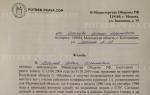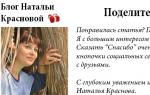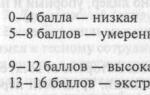The Xiaomi Yi Action Camera Travel action camera is specially designed for all fans of extreme sports and people leading an active lifestyle. The device's parameters allow it to be used in almost any shooting conditions and guarantee the production of vivid and memorable videos. In our review, you'll find out what this model is capable of and why it's called the "little GoPro killer."
Rich equipment
Despite the modest design of the packaging, which is gray cardboard box, there is an impressive set inside.
In addition to the camera itself, the user will find a microUSB-USB cable, instructions in Chinese and, most importantly, a proprietary monopod, thanks to which it is possible to create high-quality selfies. The length of the monopod is 71 centimeters, and the presence of an auto-start option significantly expands the photography possibilities.

Appearance and design features
The device amazes with its size, because the dimensions are only 21.2x60.4x42 mm, i.e. slightly larger than a regular matchbox. The body is made entirely of durable plastic that can withstand minor mechanical loads.

On the front side there is a wide-angle lens, next to it there is an on/off button, which is also used to select shooting modes. There is an indicator light around the button that shows the battery charge level. If blue is on, then the battery is charged at 50-100%, lilac - 15-49%, red indicates critical level charging (0-14 percent).
On the back there are two covers. The first hides a battery with a capacity of 1100 mAh, and under the second there is a slot for a microSD memory card, microUSB and mini-HDMI connectors. But there is no screen in the Xiaomi YI Action Camera Travel action camera, since all control of the device and its settings are carried out through a proprietary application.

On the top edge there is a start/stop button for recording video or taking photos. There is an indicator next to it that lights up red during shooting. There is also a microphone on top.

The Wi-Fi power key is located on the left side, and there is also a status indicator next to it.
For fastening additional accessories, including a monopod, there is a special threaded hole at the bottom. With its help, you can mount the camera on a helmet, bicycle, motorcycle, quadcopter and other equipment.

What's inside
Surprisingly, Xiaomi developers managed to put solid “filling” into a miniature case, which guarantees high-quality photo and video files. This:
- 16 megapixel Sony Exmor R BSI CMOS sensor with f/2.8 aperture. It allows you to receive video in FullHD format at a speed of 60 fps, and if 960p resolution is used, the speed indicators already increase to 120 fps;
- Ambarella A7LS GPU, which is considered one of the best microprocessors for solving image processing tasks;
- 155° wide-angle lens with aspherical lenses, the use of which allows you to take fantastic panoramic photographs;
- Built-in motion filter and 3D noise stabilizer, which are responsible for clear video even in strong shaking conditions.

And with the help of H.264 encoding, each frame is recorded correctly and clearly. Video recording is possible in four modes: normal, while driving, while moving high speed and at maximum acceleration.
Management organization
As mentioned above, the YI Action Camera Travel Edition is not equipped with a screen, so setup is done through a special application for YI action cameras. It installs quickly and easily on your smartphone. To synchronize with the camera, you need to activate Wi-Fi on it, and press the Connect button in the program. All further operations are performed automatically; upon completion, the device settings menu will appear on the display.
After this, the user can not only take photos and shoot videos in real time, but also perform the following actions:
- Determine the quality and standard of recording;
- Make a time stamp;
- Select photography modes;
- Perform data backup;
- Perform preview, i.e. view a panorama of the upcoming shooting;
- Post your photos and videos on the Internet, etc.
Main Features
Is YI Action Camera Travel Edition worth buying?
Using the device, you can create expressive photographs and clear and bright videos. Miniature dimensions combined with powerful hardware make the device one of the best in its class, and the ability to use various accessories, including an aquabox, significantly expands the scope of its application. And one more nice bonus– the cost of the product is significantly lower in comparison with similar models from other manufacturers, while in terms of workmanship, Xiaomi products are in no way inferior to their main competitors.
Comment Advantages: 1. Huge number scripts - plugins that can change the picture to an incredibly high quality level, more on that below. 2. International version! Among the advantages of the international version over the Chinese one: 2.1. Battery 990 mAh from Sony in international versus Chinese 1010 mAh in Chinese. Guess which one lives longer? 990 mAh international! For about 20 minutes. There is a video test on YouTube upon request: Chinese vs International Version (black version) Now the Chinese versions have also begun to be equipped with 990 mAh batteries. 2.2. In the international version. The battery compartment cover with a metal plate, in theory, does a better job of cooling the battery. Now the Chinese versions have also begun to be equipped with such covers. But you can get into the old party. 2.3. Smartphone application in English and Russian. 2.4. It is believed that international versions are new batches of cameras with 100% corrected problems of previous versions! And the Chinese versions may be from old batches, because... have been around for quite a long time! 3. Size! She really is like a matchbox! I was pleasantly surprised! 4. There is an application made specifically for Xiaomi cameras, which allows you to flexibly manage settings and display the current camera recording mode. Connection to a smartphone via Wi-Fi. 5. The camera is literally hung with indicators of its operation. Front, back, side, bottom, everywhere there are diodes that make it clear what mode the camera is in. All this can be disabled in the settings through the application, and focus only on sound, to save battery. 6. Car enthusiasts! It is possible to set up automatic video recording when the camera is turned on, and there is a cyclic shooting mode. Those. in fact, it is also a 60 FPS DVR. 7. Supports charging the camera via USB with the ability to continue recording. (You can use PowerBank when traveling) 8. Supports high-speed SDXC memory cards! Info below! Flaws: Before installing scripts! 1. Out of the box with factory settings, the camera takes decent pictures, but with very compressed quality, the full potential of which is hidden for some reason! The video is not 100% clear, the photo has watercolor elements in the background. Video bitrate is 25 Mbit/s with H264 codec level 4.2, which cannot but affect the quality. After installing the scripts, the camera shoots much better! 2. Sound. It is very quiet, records at a quality of 128 kbps 48 Khz and, surprisingly, in stereo (although the camera only has one mono microphone) 3. No display! It would be nice to have a tiny monochrome display to display the current state of the camera, instead of a bunch of diodes all over the camera. You don’t have to constantly think: “What mode is my camera in now?” (This is when taking photos and videos without a smartphone). Using a smartphone makes it much easier to control the camera, but the battery on the camera also drains faster. 4. The camera out of the box does not allow you to shoot long videos in one file, but splits long videos into several files of the maximum possible size for it. By default, this size is 2 gigabytes (expanded to 4Gb by scripts). Those. if you shot a video with a total of 8 gigabytes (30 minute video), then on the card you will see 2 files of 4 gigabytes each. Before installing the scripts, this would have been 4 files of 2 Gb each. Which you agree is not convenient. Comment: My opinion: 1. The quality of shooting, in my opinion, is many times better using scripts from the 4PDA forum and various other thematic resources on the camera. Their essence is simple: Scripts are simply launched by the camera from your memory card when the camera is turned on and do not affect the camera firmware. These are a kind of presets or, more simply put, equalizer settings. You can always remove them, and the camera will start with the settings from the manufacturer, as after purchase, or replace them with newer ones and continue experimenting with the quality. Using them you can: Increase the bitrate of video recording, change the color of the picture (warm-cold), white balance and other parameters. Everyone can find something for themselves. Xiaomi Yi SuperView Mod to help, and then see for yourself. The number of scripts is simply huge! 2. I do not recommend flashing the camera! 3. All these shortcomings - low bitrate, color balance, after installing the scripts are corrected, the camera begins to play with new colors! Namely, the video bitrate can be raised up to 50 Mbit/s with codec level 5.0, which will have a positive effect on the quality of the recording. Those. It's not a matter of the camera itself, but rather the settings specified by the manufacturer. After all, in reality the camera can and can do much more! 4. I consider the optimal bitrate for video to be 35 Mbit/s, but not 25 Mbit/s out of the box! 5. It is advisable to take an SDXC memory card for the camera with the ability to record at least 40 Mbit/s, at least class 10 UHC-I, otherwise, after installing scripts with the ability to record video with a high bitrate, the sound will lag! The version of my camera is Z23L and There is a discussion on the forums that this revision is considered one of the best with excellent recording quality and no mistakes. So it is, the camera is really good, but I saw a video on YouTube of how the same Z22 shoots even more clearly than the Z23L. Fortunately, in any camera you can adjust the lens yourself, but the fact remains a fact! Happy shopping everyone!
Privacy Policy
Maintaining your privacy is important to us. For this reason, we have developed a Privacy Policy that describes how we use and store your information. Please review our privacy practices and let us know if you have any questions.
Collection and use of personal information
Personal information refers to data that can be used to identify certain person or connection with him.
You may be asked to provide your personal information at any time when you contact us.
Below are some examples of the types of personal information we may collect and how we may use such information.
What personal information do we collect:
- When you submit an application on the site, we may collect various information, including your name, telephone number, address email etc.
How we use your personal information:
- Collected by us personal information allows us to contact you and inform you about unique offers, promotions and other events and upcoming events.
- From time to time, we may use your personal information to send important notices and communications.
- We may also use personal information for internal purposes, such as conducting audits, data analysis and various research in order to improve the services we provide and provide you with recommendations regarding our services.
- If you participate in a prize draw, contest or similar promotion, we may use the information you provide to administer such programs.
Disclosure of information to third parties
We do not disclose the information received from you to third parties.
Exceptions:
- If necessary - in accordance with the law, judicial procedure, legal proceedings, and/or based on public requests or requests from government agencies on the territory of the Russian Federation - disclose your personal information. We may also disclose information about you if we determine that such disclosure is necessary or appropriate for security, law enforcement, or other public importance purposes.
- In the event of a reorganization, merger, or sale, we may transfer the personal information we collect to the applicable successor third party.
Protection of personal information
We take precautions - including administrative, technical and physical - to protect your personal information from loss, theft, and misuse, as well as unauthorized access, disclosure, alteration and destruction.
Respecting your privacy at the company level
To ensure that your personal information is secure, we communicate privacy and security standards to our employees and strictly enforce privacy practices.
Updated 12/28/2019 Views 500 Comments 38
The Xiaomi Yi Action Camera came to me. This is my first Chinese action camera... And indeed the first camera of this format. Before that, I shot more videos with DSLRs/mirrorless cameras/phones/point-and-shoot cameras. But there was a need and desire to try action cameras and I had a lot of things. One such camera was Xiaomi Yi from a famous Chinese brand.
They gave me this camera for testing. To be honest, I asked for the SJ5000+ because the reviews about it were better at first glance, but they were sent by Xiaomi. Hopefully after some time I will have 1-2 more cameras and I can compare which is better. Looking ahead, I’ll say that I both liked the Xiaomi camera and didn’t.
Where to buy
The Xiaomi Yi Action camera was provided to me Chinese online store Banggood. There you can also find a description, technical specifications, price and ability to order. They usually sell it for $80-90; in Moscow they cost more.
But you can get a camera on Aliexpress. There are a million options with it, for example, this one is sold immediately with a set of mounts, an aquabox, or a bare camera, you can choose.
When shopping on Aliexpress you can receive cashback up to 11%. For this you need a couple of my life hacks. I wrote everything in great detail in mine, how and what to do.
Pros and cons of the Xiaomi Yi camera
Cons and first acquaintance
I'll start from the very beginning, with introductions. I had to spend a couple of hours before I could start using the camera. This is too long! I’m already used to the fact that I turned it on and without instructions everything is intuitive. I remember I bought it right before the flight to Poland, and already at the airport, just taking it out of the package, I started using it. I note that the camera is quite sophisticated, but everything is clear. And here is a small box with a couple of buttons, and first, please spend 2 hours on the Internet.
- When you turn on the camera, for some reason it turns out to be in photo mode, although it’s a video camera! That is, I press and press the shutter button, and the camera takes pictures. Not logical. Moreover, if I switch to video mode and turn off the camera, it does not remember it and when turned on it again ends up in photo mode. Yes, there is a setting for which mode the camera will turn on, but how to change it is below.
- Camera settings can only be changed through an application on a smartphone, which is not available on Google Play. The Android version must be from 4.1 and the phone’s processor is not Intel (I’m not sure about the processor, but I came across such information). UPDATE. The application is already available on Google Play.
- There is no screen, even for the menu.
- The indicators are illogical and I didn't immediately understand how everything worked.
- After turning on the camera, the main indicator lights up and a signal sounds. However, this does not mean that the camera is ready for use. We have to wait another 10-15 seconds. Why couldn’t a signal be used to indicate this particular moment? UPDATE. After updating the firmware, the camera turns on in a few seconds and the indicators now blink more clearly.
- The camera gets very hot when you transfer photos and videos from it.
- The camera is very sensitive to the cable, only the 3rd one worked for me. UPDATE. You just need to transfer it from a flash drive through a card reader.
- The cover covering the USB, flash drive and HDMI connector is quite small and easy to lose. I would make it with attachment to the body.
- Poor delivery set: only camera, battery, USB cable. The Travel version also has a monopod.
- Not every third-party monopod will fit, because the hole for the screw is very short, you can’t tighten the screw all the way and the camera dangles. The solution is to make a rubber washer and place it on the monopod screw. On the other hand, it’s convenient that at least the thread is standard.
- Some copies have lost focus - only sharply close up, a dull sound - as if someone had plugged the microphone hole with their finger (and this is without a box!), and there is a problem of self-discharge when turned off. There are solutions, but they are non-trivial, I’ll talk about them below. The only problem I have is bad sound.
Camera pros and second impressions
- Dimensions. I decided to write this point, although all action cameras are very small. It’s just that now I don’t want to shoot a video with something bulky.
- Video. It takes good pictures, I liked the quality. But I have nothing to compare with, only the Sony a6000 and Canon 7d, with which it is not at all correct to compare. In general, the quality for the blog is definitely enough for me.
- Low price. It costs around $70-90, plus or minus, the green one is a little more expensive. And now, as I said, you can buy it for $70.
- Through the adapter you can use GoPro accessories.
- Opening hours. In 1080p 25fps mode it will work for about 1 hour 50 minutes.
I will add my impressions after the main issues have been resolved. Shooting with an action camera is very cool! What a delight! It’s really convenient that you can put it in a regular pocket and then quickly take it out at any time. In an outstretched hand you don’t feel it at all; it’s not like holding a DSLR when your hand gets tired after a few minutes. It’s convenient that there are few buttons, you won’t accidentally press anything while you’re twisting it, turning it and moving it from hand to hand while shooting (that’s why I don’t like shooting video with a smartphone).
I won’t talk about the quality of photos and videos. There are a lot of examples on the Internet, in every review, whether in text or on YouTube, it’s not difficult to find. As I already said, I’m satisfied with the video quality, the only thing missing is a stabilizer, it shakes when moving. The quality of the photo is not particularly concerning, because there is a separate camera and a smartphone. Below are some photos and short video.
Photo
Photo without processing. The article displays resizes, and by clicking on the resize, the original will open in a pop-up Lightbox, from where you can download and view it. Well, or download it directly from the link (each photo links to the original).
 Just the view from the window
Just the view from the window  If you shoot from the floor, you can clearly see the focus adjustment
If you shoot from the floor, you can clearly see the focus adjustment  Against the sun and also from the floor
Against the sun and also from the floor  At night from the floor (blue color from the camera indicator)
At night from the floor (blue color from the camera indicator)  It’s more difficult to remove from your hands, it turns out to be greasy (this best photo out of 3)
It’s more difficult to remove from your hands, it turns out to be greasy (this best photo out of 3)  Blurred around the edges
Blurred around the edges Video
The first part of the video was shot on a Xiaomi Yi Action camera, the second part on a Sony a6000 camera. I specially inserted a piece of video where I didn’t do anything with the sound, so that its volume and quality were clear.
Xiaomi Yi Camera Features
The disadvantages I have listed can be considered features. Moreover, for one it’s just minus-minus, for another it’s nonsense, no worth attention. You probably already understand my opinion, so excuse me, I will tell you through the prism of my vision. For those who pick up a camera for the first time, I hope it will be useful, because most information from forums, this is omitted in reviews.
Camera control
The camera controls, as far as I can tell, are pretty basic. There are two buttons: the first is On/Off and also Photo/Video, and the second is the shutter release for video or photo. The camera turns on with a short press, switches to Photo/Video with a second short press on the same button, and turns off with a long press. The shutter button also works as standard, for video mode: one press is Start, a second press is Stop; for photo mode: press = photo.
Around the camera power button there is a ring light indicator, the color of which indicates the battery charge level: blue 50-100%, purple 15-49%, red 1-14%.

But the indication of modes can be confusing. Near the shutter button there is a red LED responsible for the mode. How do I know the algorithm of the indicator? It is like this: if the indicator is not lit, then this is photo mode, if it is lit, then video mode, if it blinks continuously, then video recording is in progress. It seems like nothing complicated, but all my life I thought that a red light was on that meant a video recording, so I didn’t immediately understand how everything worked. Perhaps this is the same principle in all action cameras.
Next. The indication of the photography process is also a little confusing at first; I would only indicate the shutter release itself. The Xiaomi camera has a double indication: you press the button (squeak), after a while the shutter is released (squeak+blinking). “Some time” could be 1-2 seconds.
Camera settings can be changed via smartphone
All camera settings can only be changed through smartphone applications. Including that same ill-fated “Photo” mode when you turn on the camera. I don't think it's very good convenient solution. Not only do you need to always have your phone with you, but in general the connection to the phone appears, which is why the camera ceases to be independent device. What if you don’t have a smartphone, it’s broken, it’s dead? At least they could switch video recording modes, just one more button with cyclic switching. In addition, if I, for example, want to give the camera to another person to use, then I will have to install the application on his phone too. What if there is no internet?
But okay, this is nitpicking, although I came to the conclusion that it would be more convenient for me to have a menu right in the camera. In general, I liked using the application, everything works without problems and the functionality is good. It’s convenient that you can put the camera somewhere, connect your phone and see what’s in the frame.
Connecting to a computer
The next nuance, which I also already listed in the cons, is sensitivity to quality USB cable. And so much so that you can throw out the original cord from the kit. It’s funny, I checked 3 cables and only one was liked by the camera (every other time), but they are all working and through them I can easily transfer something to a smartphone. With the rest, when connected to a MacBook, the camera was either not visible at all, or was hanging tightly so that I had to remove the battery. Judging by the forum, everything is the same on Windows, but it all depends on the specific instance, some do not have such problems. Both on Windows and Mac OX, the camera is detected as a flash drive.
Thus, you need a card reader for microSD or a card reader for SD and an adapter from microSD to SD. This is the option I now use. You can also see photos and videos by transferring them to your smartphone using the application.
Firmware
The firmware can be downloaded from the official website or installed through the application. But you need to know your serial number, which is located under the battery on the camera. The fact is that the camera has 6 revisions, and depending on them, the firmware is different. If the firmware is from a different revision, then you can get a bricked camera. That is why it is better to download from the website only by serial number.
Problem Solving
I won’t go into detail, but you and I are lucky; solutions to many problems have already been found, since the camera has been on sale for several months now and the craftsmen are not asleep. As I understand, the components in the camera (microphone, lens) are from different manufacturers, and therefore everything depends on the specific instance, some are lucky, others are not. It also happens that the focus is off, but the sound is good, or the focus is excellent, but the sound is dull.
- Bad focus. Most often the problem occurs with black lenses. You need to disassemble the camera and rotate the lens (instructions one and two). It may not all work out right away.
- Quiet sound. To improve it a little, you need to disassemble the camera and remove the fabric from the microphone. But in any case, you shouldn’t expect anything special from the sound, only if the microphone is completely re-soldered. Search YouTube for video instructions.
- Self-discharge when switched off. It is necessary to disassemble and insert the dielectric under the board ( video instructions).
- The camera records video in chunks of 15-30 seconds, interrupting and losing part of the video. The solution is to replace the flash drive with a better and faster one. I have this problem, but it shows up at the end of the flash drive (when it’s almost finished), so I gave it up.
Conclusion
Xiaomi Yi did not produce very well good impression because of my mistakes: I went through USB cables to connect to my computer, downloaded different versions of applications from the forum, googled about the operation of indicators, made an elastic band for a monopod. In general, I spent the whole evening on all these ordeals, instead of going out into the street and starting filming. In principle, you can get used to almost all the shortcomings (considering the price of the device), they are not critical. Even linking the camera to a smartphone doesn’t bother you later, because you don’t need to change settings often, you set the mode (for example, 1080p 30fps) and use it in most cases.
Therefore, the main disadvantage is technical problems cameras (focus, sound, self-discharge). Yes, sometimes they can also be solved, but getting into the camera is not a very civilized approach, it seems to me. My copy has bad sound (focus is fine), but now I don’t have a screwdriver on hand in China and don’t have time to look for it, so I can’t fix it, I’ll only do it when I return to Moscow.
As long as I have a Xiaomi Yi camera, I’ll use it for a while, just to understand whether I need an action camera and what I need from it (for now I know for sure, I need the sound louder, but maybe the level will be enough after the bug is fixed). Then maybe I’ll buy myself something like the Sony HDR-AS100V, it’s also inexpensive, and everything is fine with sound and focus, there’s a screen for changing settings, and there’s a stabilizer, albeit an electronic one.
Which camera should you choose for travel?
I still have a question. Are there cameras of similar sizes, but best quality? Let it be more, let it be only with moisture protection (just from rain, not for diving), let it be with fewer fastenings, let it be with an electronic stub, but record normal sound and video?

Many people argue that you shouldn’t demand much from the Action Camera format, because why would you need to record normal sound when you’re snowboarding down a mountain, you’ll add music anyway. Why do you need a super-duper video if it's mostly selfies and not professional landscape photography or Timelapses. I agree, everything is correct. An action camera is needed primarily for extreme sports enthusiasts.
But what about NOT extreme travelers who don’t want to carry a DSLR/mirrorless camera with them, and for whom it would be more convenient to film themselves and everything around them with a small box, commenting on everything that happens during the trip?
Life hack #1 - how to buy good insurance
Choosing insurance now is incredibly difficult, so to help all travelers. To do this, I constantly monitor forums, study insurance contracts and use insurance myself.